我們平常在上網,玩游戲,或者看視頻時,都會出現ActionScript錯誤。最近一網友在打開網友的時候就出現這樣的問題,他是使用WinXP系統的,在使用過程中就出現錯誤內容是一大串的字符,如下圖:


那怎麼會出現這樣的情況呢?應如何解決?現在就給大家說一下WinXP發生actionscript錯誤怎麼解決。
步驟如下:
1、問題原因:flash player插件或設置問題。
解決方法:建議重新安裝flash player;
設置flash player將提示的位置作為可信。
進入控制桌面--〉查看方式(小圖標)--〉程序和功能。找到flash player 右鍵卸載。


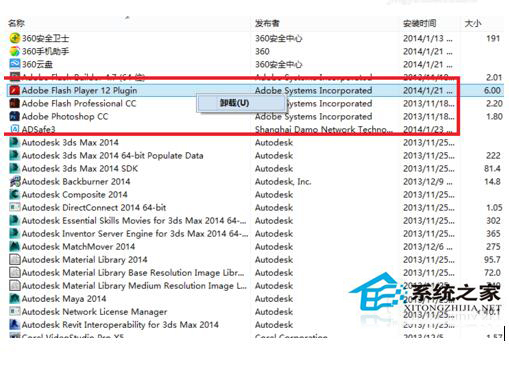
2、在重新下載一個flash player播放器,安裝即可。

3、下載最新版的flash player,點擊安裝。安裝後,提示重啟,重啟之後就好了。

綜上所述:WinXP發生actionscript錯誤怎麼解決就介紹到這裡了,有需要的朋友們可以參考一下啊!等遇到問題了就知道怎麼解決這一類的問題了啊!