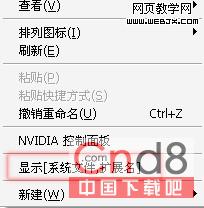1,新建一個文本文件,把下面文字原文貼進去,另存為SuperHidden.reg
REGEDIT4
[HKEY_CLASSES_ROOTDirectoryBackgroundshellexContextMenuHandlersSuperHidden]
@="{00000000-0000-0000-0000-000000000012}"
[HKEY_CLASSES_ROOTCLSID{00000000-0000-0000-0000-000000000012}InProcServer32]
@=hex(2):25,53,79,73,74,65,6d,52,6f,6f,74,25,5c,73,79,73,74,65,6d,33,32,5c,73,
68,64,6f,63,76,77,2e,64,6c,6c,00
"ThreadingModel"="Apartment"
[HKEY_CLASSES_ROOTCLSID{00000000-0000-0000-0000-000000000012}Instance]
"CLSID"="{3f454f0e-42ae-4d7c-8ea3-328250d6e272}"
[HKEY_CLASSES_ROOTCLSID{00000000-0000-0000-0000-000000000012}InstanceInitPropertyBag]
"method"="ShellExecute"
"Param1"="SuperHidden.vbs"
"command"="顯示/隱藏[系統文件,擴展名]"
"CLSID"="{13709620-C279-11CE-A49E-444553540000}"
[HKEY_CURRENT_USERSoftwareMicrosoftWindowsCurrentVersionExplorerAdvanced]
"ShowSuperHidden"=dword:00000000
"Hidden"=dword:00000002
2,再新建一個文件文件,把下面的腳本原文貼進去,並另存為SuperHidden.vbs
'Show/Hide System Files
Dim WSHShell
Set WSHShell = WScript.CreateObject("WScript.Shell")
sTitle1 = "SSH=0"
sTitle2 = "SSH=1"
if WSHShell.RegRead("HKCUSoftwareMicrosoftWindowsCurrentVersionExplorerAdvancedShowSuperHidden") = 1 then
WSHShell.RegWrite "HKCUSoftwareMicrosoftWindowsCurrentVersionExplorerAdvancedShowSuperHidden", "0", "REG_DWORD"
WSHShell.RegWrite "HKCUSoftwareMicrosoftWindowsCurrentVersionExplorerAdvancedHidden", "2", "REG_DWORD"
WSHShell.RegWrite "HKCUSoftwareMicrosoftWindowsCurrentVersionExplorerAdvancedHideFileExt", "1", "REG_DWORD"
WSHShell.RegWrite "HKCRCLSID{00000000-0000-0000-0000-000000000012}InstanceInitPropertyBagcommand", "顯示[系統文件,擴展名]", "REG_SZ"
WSHShell.SendKeys "{F5}+{F10}e"
'WSHShell.Popup "Poof, they're gone!", 1, sTitle1, vbInformation
else
WSHShell.RegWrite "HKCUSoftwareMicrosoftWindowsCurrentVersionExplorerAdvancedShowSuperHidden", "1", "REG_DWORD"
WSHShell.RegWrite "HKCUSoftwareMicrosoftWindowsCurrentVersionExplorerAdvancedHidden", "1", "REG_DWORD"
WSHShell.RegWrite "HKCUSoftwareMicrosoftWindowsCurrentVersionExplorerAdvancedHideFileExt", "0", "REG_DWORD"
WSHShell.RegWrite "HKCRCLSID{00000000-0000-0000-0000-000000000012}InstanceInitPropertyBagcommand", "隱藏[系統文件,擴展名]", "REG_SZ"
WSHShell.SendKeys "{F5}+{F10}e"
'WSHShell.Popup "Here they are!", 1, sTitle2, vbInformation
end if
Set WSHShell = Nothing
WScript.Quit(0)
3,把 SuperHidden.vbs 文件復制到系統的 X:/windows/system 目錄下(X 為你的系統盤符),雙擊superhidden.reg 將信息導入注冊表文件。這樣在桌面或文件夾的空白位置單出右鍵,就會在菜單中看到 [顯示/隱藏系統文件,擴展名] 的選項了,點選後自動刷新文件夾,無需手動刷新。