Windows XP 搜索硬盤裡面的文件時,確實慢的驚人並且占用系統資源.
今天找到一種變回Win2000搜索風格的方法。運行注冊表regedit 依次展開
HKEY_CURRENT_USERSoftwareMicrosoftWindowsCurrentVersionExplorerCabinetState
我們點右鍵 新建字符串值(S) 並命名為:Use Search Asst 如(圖1)
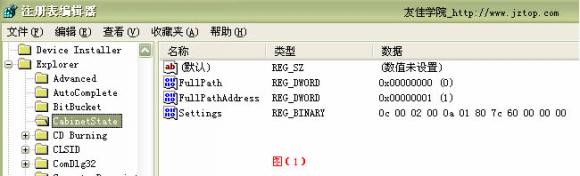
然後雙擊該鍵值 ,在彈出的對框中 數據數值 打上 no 即可。如(圖2)
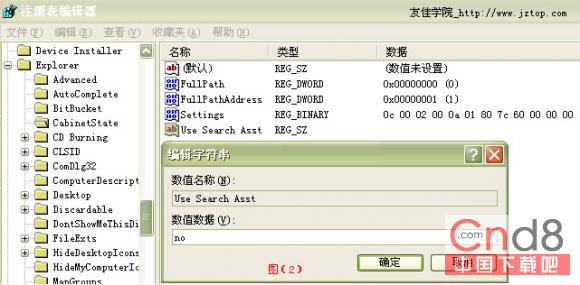
打開搜索功能,看看是不是變成Win2000的風格。