我們很多用戶在使用Vista系統時,在Vista 上使用IE浏覽器自帶的工具在進行下載時,IE浏覽器會出現自動關閉的情況。到底是什麼原因導致Vista上的IE浏覽器無法下載呢,下面小編來幫我們解決IE無法下載的問題。
1、打開IE ,點擊“工具”菜單的“Interner選項”
2、打開“安全”選項卡,將“本地連接”和“Internet連接”下的“IE遇到故障時候自動重啟”前的選項去掉,如圖:
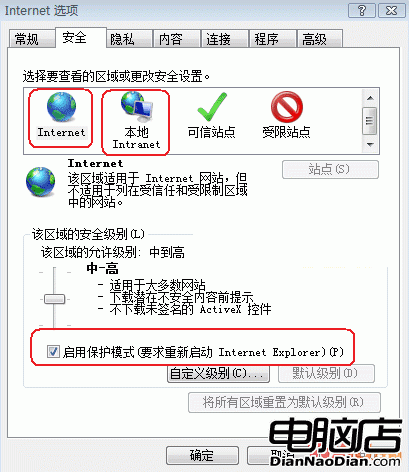
更改安全設置
3、如果再在下載時出現關閉情況的話,再試下點擊“高級”選項卡,重置IE的設置。問題基本上可以解決了。