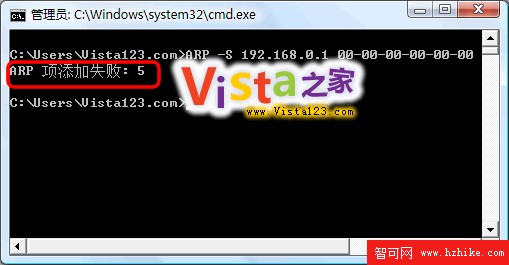在
Windows 中我們通常用如“ARP -S 192.168.0.1 00-00-00-XX-00-XX”命令添加靜態 ARP 記錄, 但今天我在我的
Windows Vista 上嘗試用這個命令添加靜態 ARP 記錄的時候失敗了,返回錯誤:The ARP entry addition failed: 5
沒有找到該錯誤的根本原因。其實 netsh 也有命令可以添加靜態 ARP 記錄,具體方法如下:
1. 打開一個管理員權限的 cmd (Run As Administator on Vista)
2. 運行 netsh -c “interface ipv4″, 進入 netsh 的 ipterface ipv4 上下文. (提示符: netsh interface ipv4>)
3. 運行命令 set neighbors “Connection_name” “A.B.C.D” “XX-XX-XX-XX-XX-XX”
4. 運行成功以後推出 netsh, 運行 arp -a ,該記錄的類型已經是 static 。
如下圖,運行ARP -S 會提示ARP 項添加失敗: 5
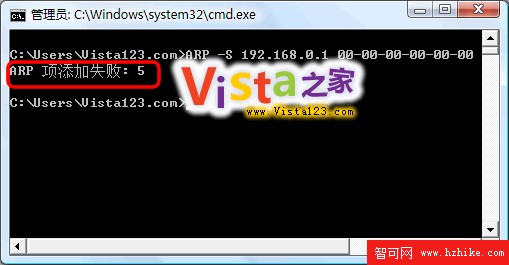
BTW: 根據我使用的經驗 , Windows 2000 全系列添加的靜態 ARP 記錄在重啟以後丟失,
Windows XP SP1 及前版本 靜態 ARP 記錄在重啟以後丟失。在這些操作系統上我都是使用 arp -s 命令添加的。