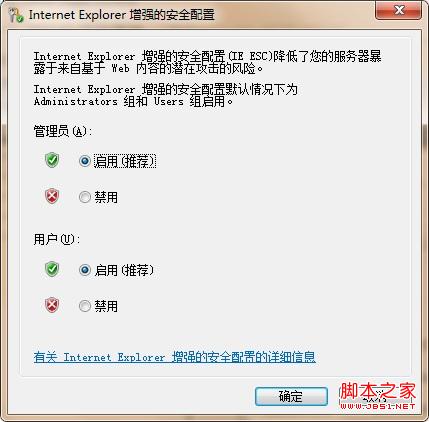在IE8中經常遇到Internet區域安全級別默認為高,不能修改。在Win2003中將IE8 重置為默認值後會出現這種情況。在Win2008中默認情況下就是這樣。網上的解決方法基本上都是修改注冊表,操作方便與否不是特別重要、主要是沒有效果。
實際上當在訪問一個陌生網站時在IE彈出的對話框中有一鏈接 res://iesetup.dll/IESechelp.htm#howto 這裡就已經告訴了我們解決方法
以IE8+Winserver2008R2x64 為例,這個文件顯示如下
-----------------------------------------------------------------
Internet Explorer 增強的安全配置使您能夠在服務器上控制允許某些用戶組訪問 Internet Explorer 的級別。對於 Windows Server 2003 和 Windows Server 2008,將增強的安全配置應用到特定用戶的步驟是不同的。
----------------------------------------------------------------
解決方法
開始 管理工具 服務器管理器