如果你是Windows7系統的用戶,那麼你一定有一個煩惱就是,在使用ADSL上網時,只要一段時間不進行任何操作,那麼ADSL就會自動掉線。只有兩種情況會導致ADSL自動掉線,一是硬盤故障,再就是啟用了閒置自動斷線設置。下面系統吧來為大家解決第二種情況造成的自動斷線。
1、打開“開始-〉控制面板”。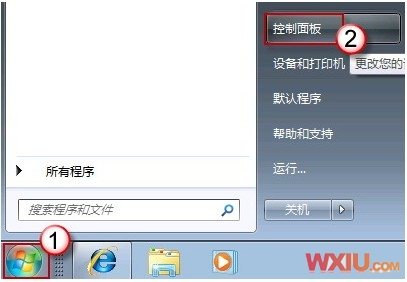 2、點擊“網絡和 Internet”。
2、點擊“網絡和 Internet”。
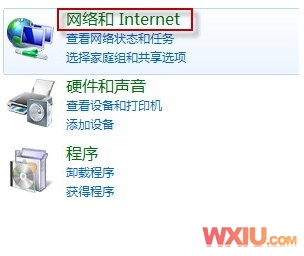 3、再按一下“網絡和共享中心”。
3、再按一下“網絡和共享中心”。
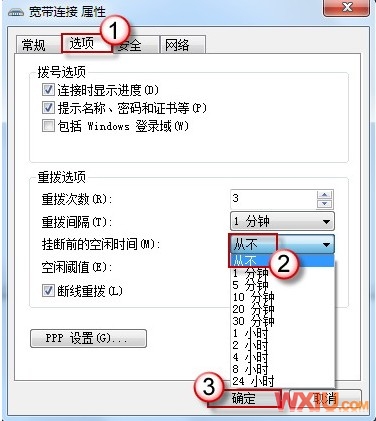 4、單擊頁面左上角的“更改適配器設置”。
4、單擊頁面左上角的“更改適配器設置”。
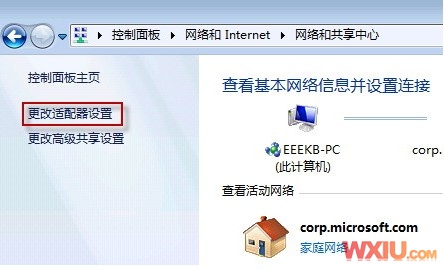 5、接著,在 ADSL 寬帶連接圖標上,右鍵鼠標,選擇“屬性”。
5、接著,在 ADSL 寬帶連接圖標上,右鍵鼠標,選擇“屬性”。
 6、切換至“選項”頁,在“掛斷前的空閒時間”下拉菜單中選擇“從不”,按“確定”退出。
6、切換至“選項”頁,在“掛斷前的空閒時間”下拉菜單中選擇“從不”,按“確定”退出。
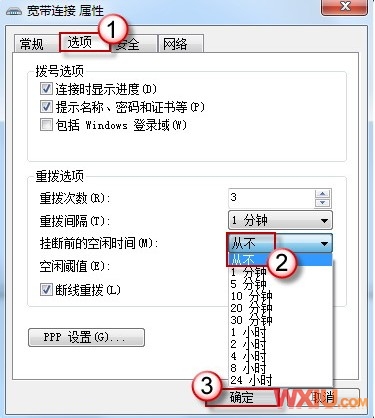 現在關閉了ADSL閒置設定是不是方便多了,不需要再重新撥號聯網登陸……希望可以幫助到大家,更多精彩系統教程就在——系統吧。
現在關閉了ADSL閒置設定是不是方便多了,不需要再重新撥號聯網登陸……希望可以幫助到大家,更多精彩系統教程就在——系統吧。