電腦IP分為公有地址和私有地址。公有地址是有運營商分配,比如電信、聯通等,一般用戶無法自行更改,直接接入Internet,而私有地址則是榮國路由去、ADSL分配,只在內網使用,無法直接連接Internet。有時候由於工作上的需要,需要查看本機的IP地址,在Win8系統下該如何操作呢?
公有地址查詢:
1:百度搜索“IP”,即可查詢
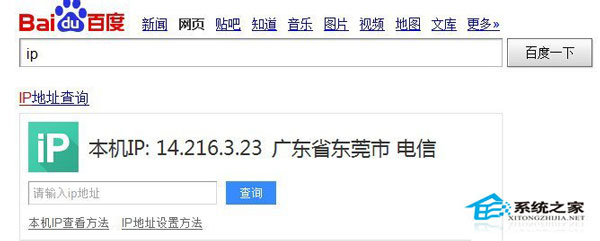
2:百度搜索whatismyip,打開第一個網站

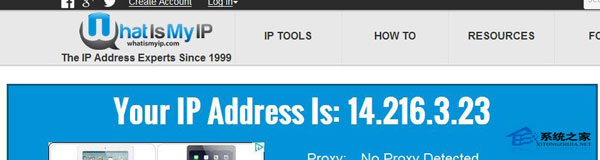
私有地址查詢:
1:Win鍵+R鍵打開“運行”,並再次打開cmd命令窗口
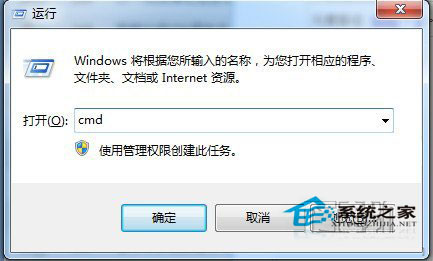
2:在命令窗口中輸入:ipconfig命令即可查看,如需查看更加詳細的信息,請輸入:ipconfig /all
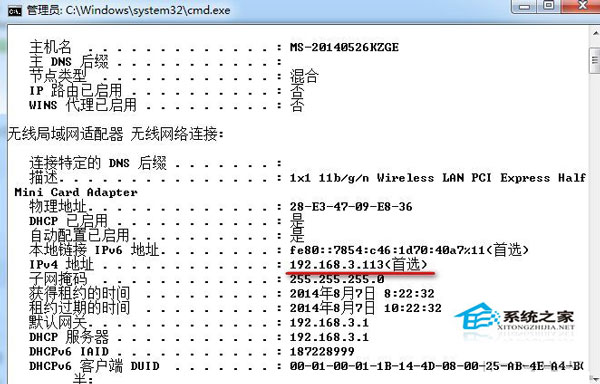
Win8系統下查看電腦IP地址的方法並不是很難,用戶首先要分清楚是查看公有IP還是私有IP,再根據上述的步驟進行操作就能輕松獲取信息了。