win8無法安裝net framework3.5解決方法來啦~如果你也遇到了win8系統無法安裝net framework3.5的問題,下面就和小編一起去看下解決方法吧。
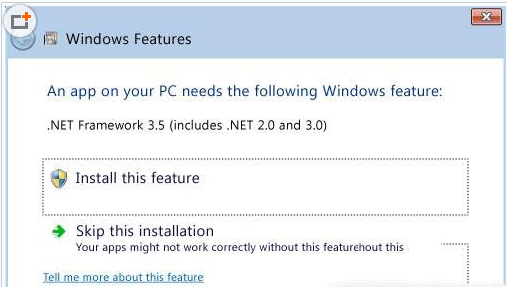
1. 打開 win8 安裝盤,提取 sources\sxs 文件夾到 d:\sources\sxs (或別的盤也行);
2. 打開 c:\windows\system32 文件夾,找到 cmd.exe,右擊,選擇"Run as administrator";
3. 在命令行執行以下命令:
dism.exe /online /enable-feature /featurename:NetFX3 /Source:d:\sources\sxs (就是第一步提取出來的)
大概一兩分鐘就執行完了,執行結果如下:
Deployment Image Servicing and Management tool
Version: 6.2.8250.0
Image Version: 6.2.8250.0
Enabling feature(s)
[==========================100.0%==========================]
The operation completed successfully.
搞定~~