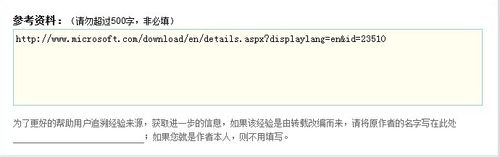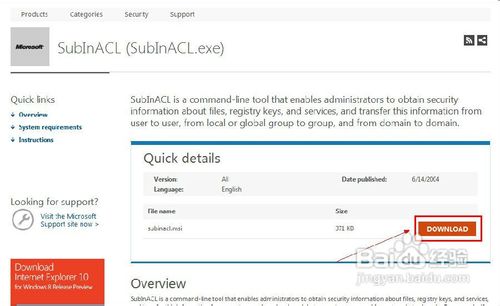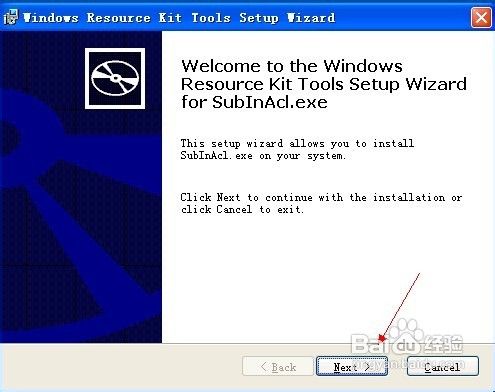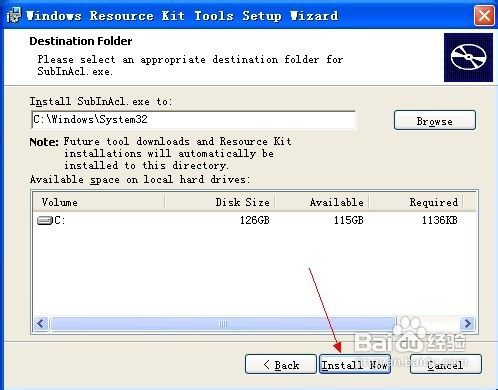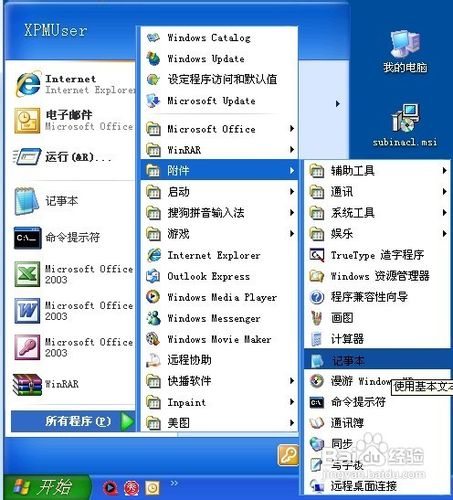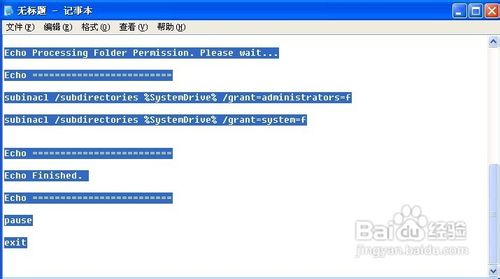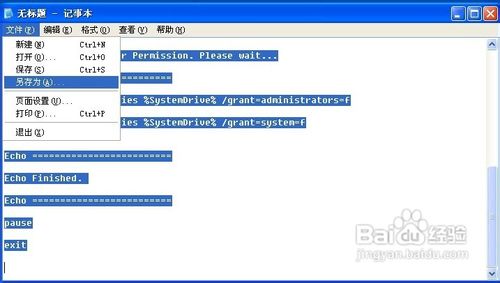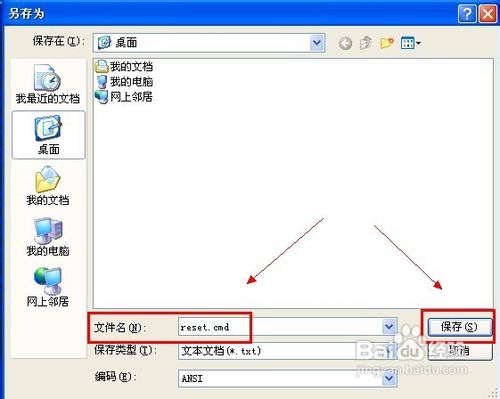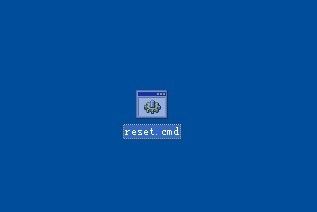Windows Update在檢查更新的時候報80070005錯誤代碼,導致該問題最常用的原因通常是系統權限被篡改,我們可以通過下面的方式恢復到默認的權限。
1、在參考資料復制下載鏈接到IE地址欄中打開
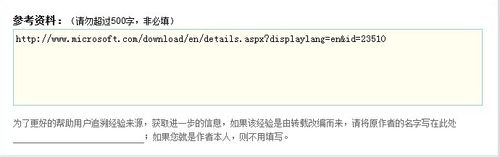
2、在頁面中單擊“DOWNLOAD(下載)”按鈕,並將其另存在桌面上
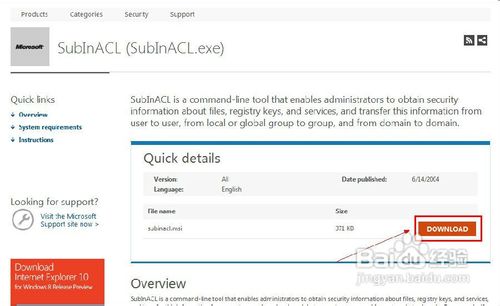
3、雙擊subinacl.msi程序,進入安裝向導,單擊“Next(下一步)”繼續
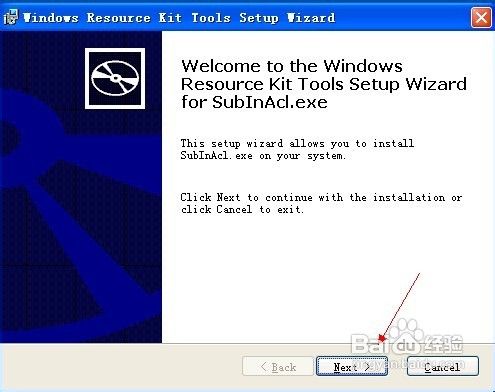
4、將安裝路徑自定義到“C:\Windows\System32”,單擊“Install Now(現在安裝)”按鈕
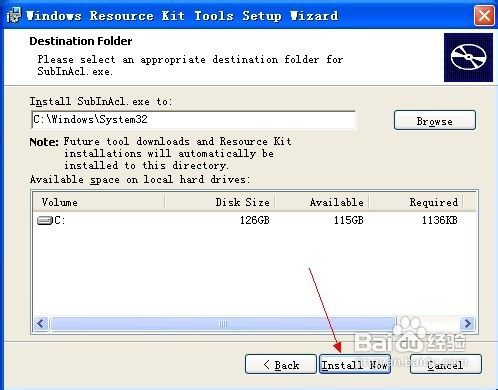
5、單擊“開始”,單擊“所有程序”,單擊“附件”,單擊“記事本”
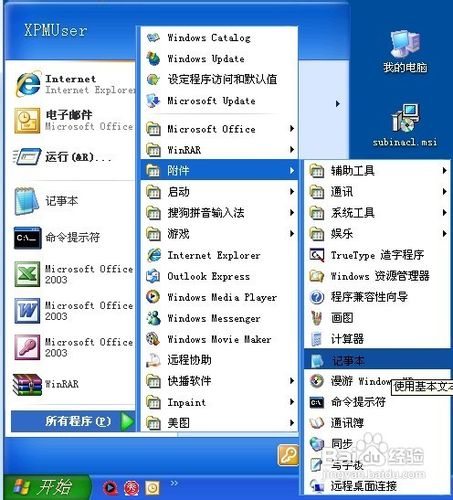
6、復制下面的代碼,粘貼進記事本裡
復制內容到剪貼板
- @echo off
-
-
- Echo =========================
-
- Echo Processing Registry Permission. Please wait...
-
- Echo =========================
-
- subinacl /subkeyreg HKEY_LOCAL_MACHINE /grant=administrators=f
-
- subinacl /subkeyreg HKEY_CURRENT_USER /grant=administrators=f
-
- subinacl /subkeyreg HKEY_CLASSES_ROOT /grant=administrators=f
-
-
- subinacl /subkeyreg HKEY_LOCAL_MACHINE /grant=system=f
-
- subinacl /subkeyreg HKEY_CURRENT_USER /grant=system=f
-
- subinacl /subkeyreg HKEY_CLASSES_ROOT /grant=system=f
-
-
- Echo =========================
-
- Echo Processing Folder Permission. Please wait...
-
- Echo =========================
-
- subinacl /subdirectories %SystemDrive% /grant=administrators=f
-
- subinacl /subdirectories %SystemDrive% /grant=system=f
-
-
- Echo =========================
-
- Echo Finished.
-
- Echo =========================
-
- pause
-
- exit
-
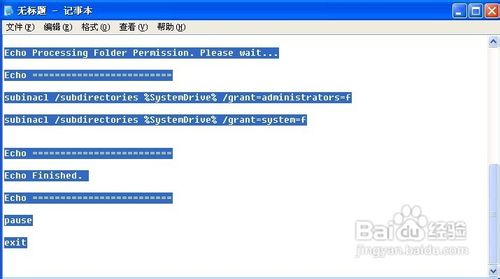
7、單擊“文件”菜單中的“另存為”命令
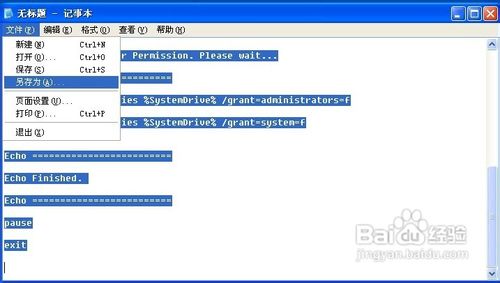
8、保存位置選擇“桌面”,並將文件命名為“reset.cmd”,單擊“保存”按鈕
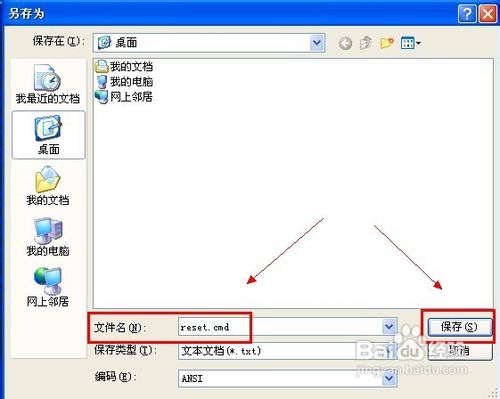
9、最後雙擊執行reset.cmd,完成後重新啟動計算機並嘗試重新更新
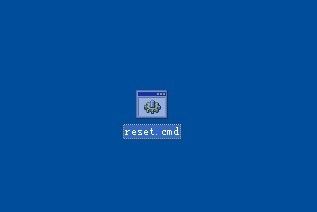
注意事項:本經驗適用於Windows XP、Windows 7 。