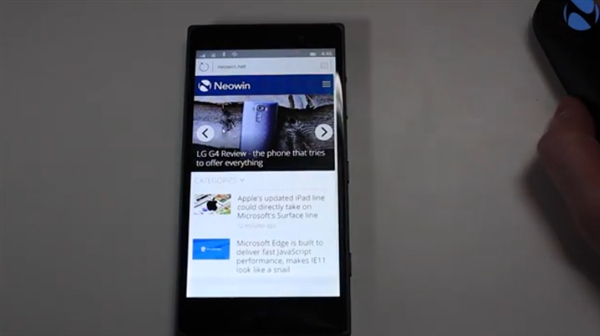微軟在今年的Build 2015大會上正式公開了Windows 10移動版的“Continuum”功能,該功能允許Windows 10手機、平板連接諸如鍵盤、鼠標等外部設備,為用戶提供更方便的操作體驗。
稍早有用戶在最新推送的Windows 10移動預覽版系統中意外發現鼠標箭頭的存在,盡管微軟隨即否認了“Continuum”功能已經開發就緒的猜測,但外媒最新進行的測試還是讓我們看到了該功能的一個雛形。
Neowin網站分享的視頻顯示(點擊觀看),一部安裝了最新版Windows 10移動版系統的手機成功連接上了一只藍牙鼠標,但顯然目前的系統還無法提供完善的支持,用戶只能使用鼠標左鍵進行操作,而滾輪以及右鍵都沒有任何反應。