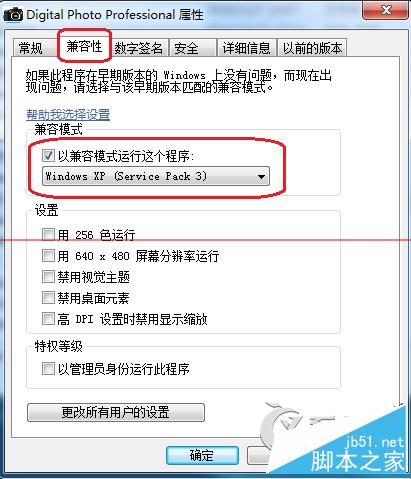解決方法:
1、更新Digital Photo Professional ,把Digital Photo Professional 升級到最新或重新下載新版本的軟件進行安裝。
2、設置Digital Photo Professional 運行的兼容性
3、右鍵點擊Digital Photo Professional 桌面圖標,選擇“屬性”,在屬性框中選擇“快捷方式”項,“打開文件位置”;
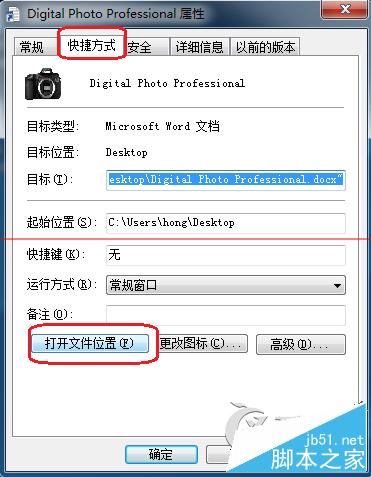
4、右鍵點擊此時選定的程序(Digital Photo Professional ),同樣選擇“屬性”,在屬性框中選擇“兼容性”,找到“兼容模式”,“以兼容模式運行這個程序”前面的勾打上,然後下拉框中選擇“Windows XP(Service Pack 3)”,確定後即可以XP系統的兼容模式正常運行DPP。