部分Win7/Win8.1用戶在使用Windows更新進行升級安裝Win10的過程中遇到了錯誤C1900101-30018問題,導致無法正常升級。國外微軟社區論壇MVP對此問題進行了解答,並給出了一種解決方案,很多用戶表示方法有效。
Win10 TH2正式版升級遇到錯誤0xC1900101的臨時解決辦法
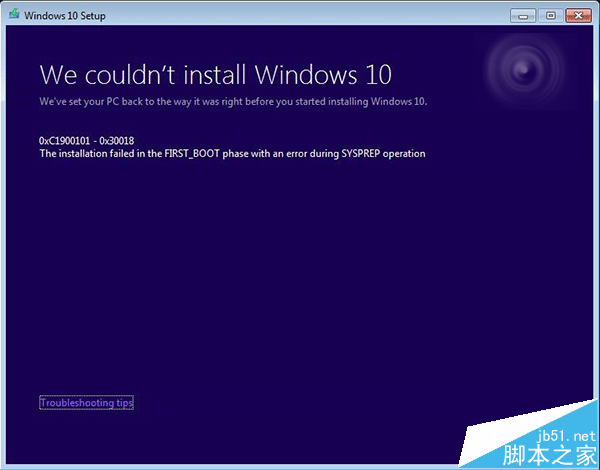
這個方案用到的是“命令提示符”工具,方法如下:
1、以管理員身份運行“命令提示符”,可在開始菜單或開始屏幕搜索框中輸入CMD,然後在結果中點擊右鍵,選擇“以管理員身份運行”。
2、關閉 BITS、Cryptographic、MSI Installer 和 Windows 更新四個服務,命令如下(每行命令輸入之後都要按回車執行):
net stop wuauserv
net stop cryptSvc
net stop bits
net stop msiserver
3、重命名 SoftwareDistribution 和 Catroot2 文件夾,命令如下(每行命令輸入之後都要按回車執行):
ren C:\Windows\SoftwareDistribution SoftwareDistribution.old
ren C:\Windows\System32\catroot2 Catroot2.old
4、重啟 BITS、Cryptographic、MSI Installer 和 Windows 更新四個服務,命令如下(每行命令輸入之後都要按回車執行):
net start wuauserv
net start cryptSvc
net start bits
net start msiserver
5、執行 exit 命令關閉命令提示符,然後重啟電腦。此時再次嘗試升級Windows10,錯誤可能已經被解決。
相關推薦:
win10升級出錯提示錯誤代碼0xc1900101 0x4000d該怎麼辦?