如果你升級到最新版的Windows 10 Redstone預覽版本Build 11099/11102,可能時不時就會被彈出一個錯誤提示框“Error in WSClient.dll Missing Entry: RefreshBannedAppsList.”,但只有報錯而沒有任何解決建議,那麼怎麼解決呢?其實現在已經有一個解決方法了,下面我們來看看吧
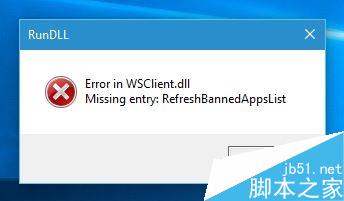
Windows Insider內測主管Gabriel Aul也確認了這個錯誤的存在,開始說這不是個很普遍的問題,後來給出了一個很簡單的解決方法:
右鍵單擊開始菜單,選擇命令行窗口(管理員),輸入以下命令並回車即可:
schtasks /delete /TN "\Microsoft\Windows\WS\WSRefreshBannedAppsListTask" /F
效果很好,藥到病除,但對問題根源Gabriel Aul並沒有作出解釋,估計也不會有單獨的修復補丁,只能等下個預覽版本一並解決了。
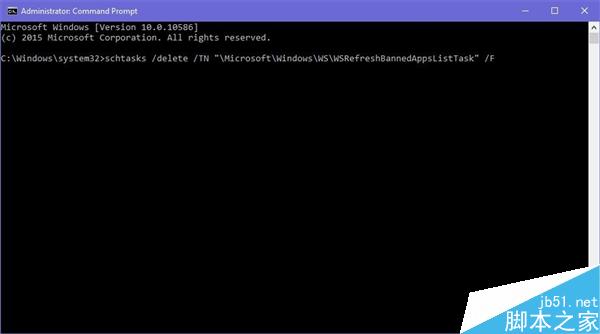
以上就是Win10 Redstone預覽版本Build 11099/11102升級報錯的解決方法介紹,大家快快來嘗試吧!