安裝win7旗艦版後提示“can not open image file”,具體現象如下所示:
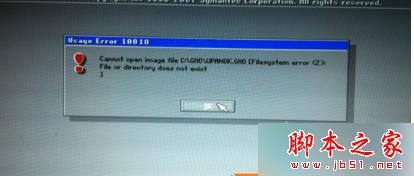
故障分析:
首先can not open image file的意思為“不能打開鏡像文件”原因有很多種,如下載的GHO鏡像損壞,路徑不對等等。
解決方法:
1、這時系統應該還沒有重裝成功,我們可以在開面後按上下鍵選擇原來的Win7或XP等重新進入;
2、換一款“一鍵重裝系統軟件”重新下載後安裝即可。
建議:使用U盤安裝Win7,最好是在保留資料後重新分區安裝,有時盤符錯誤也會導致一鍵重裝不能找到鏡像。
以上就是對安裝win7旗艦版後提示“can not open image file”的故障原因及解決方法全部內容的介紹,更多內容請繼續關注本!