解決方法:
1、按Windows+R 輸入services.msc打開;
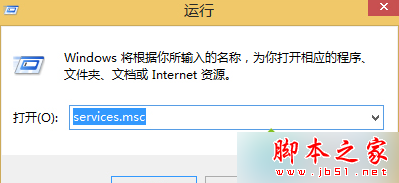
2、找到Windows Update右鍵停止;
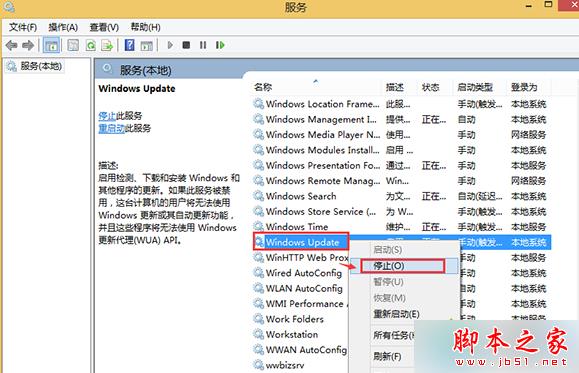
3、打開這台電腦C盤:\Windows\SoftwareDistribution當中Download和DataStore進行刪除;
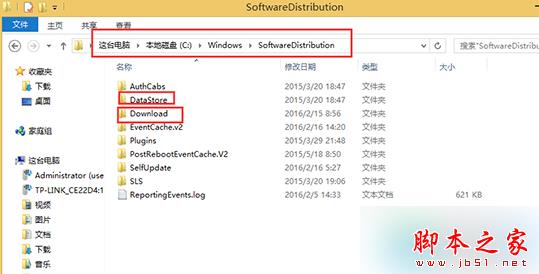
4、按照1的步驟啟動Windows Update;
5、點擊Windows+x打開任務管理器,點擊啟動,以上的程序全部禁用。
以上就是對Win8.1應用商店下載QQ提示“因為你的電腦可能不符合某些要求”的解決方法全部內容的介紹,方法很簡單,按照上述設置之後,重新在應用商店下載QQ即可。