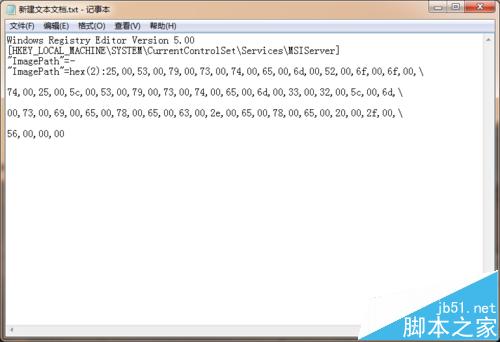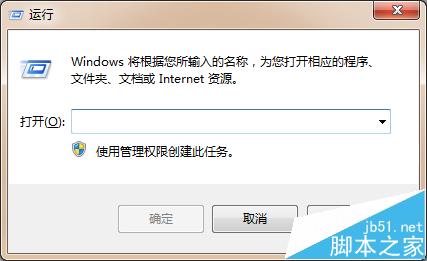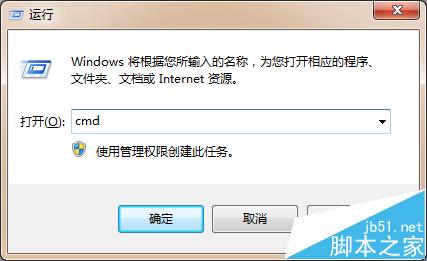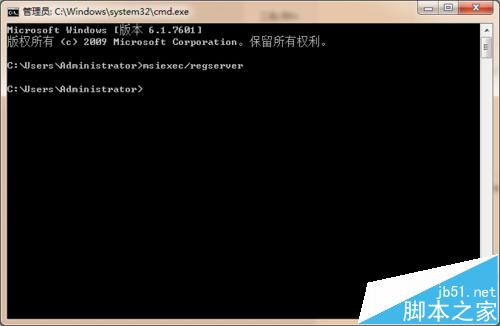Win7系統有時候會彈出Windows Installer正在准備安裝的對話框,這是因為Windows Installer沒有正確安裝導致的。一般情況下用導入修改注冊表的辦法可以解決。今天小編就跟大家說一下解決方法。
1、首先新建一個文本文檔。

2、然後復制下邊的代碼進入:
復制內容到剪貼板
- Windows Registry Editor Version 5.00
- [HKEY_LOCAL_MACHINE\SYSTEM\CurrentControlSet\Services\MSIServer]
- "ImagePath"=-
- "ImagePath"=hex(2):25,00,53,00,79,00,73,00,74,00,65,00,6d,00,52,00,6f,00,6f,00,\
- 74,00,25,00,5c,00,53,00,79,00,73,00,74,00,65,00,6d,00,33,00,32,00,5c,00,6d,\
- 00,73,00,69,00,65,00,78,00,65,00,63,00,2e,00,65,00,78,00,65,00,20,00,2f,00,\
- 56,00,00,00
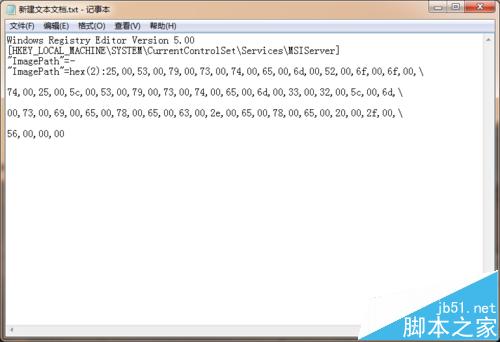
3、保存成為.reg的文件

4、按下win+R打開運行
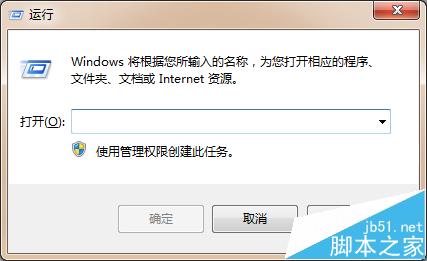
5、輸入cmd打開命令提示符
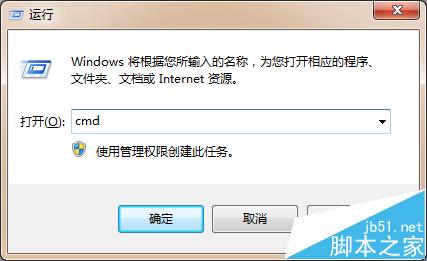
6、然後輸入msiexec/regserver命令並回車
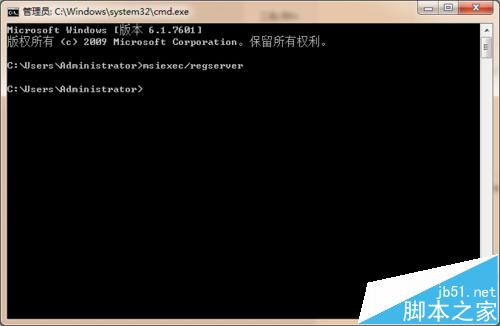
7、最後重啟系統即可。
相關推薦:
win7系統中的控制面板裡找不到"網絡連接"選項該怎麼辦?
win10/win8.1/win7更新累計補丁KB3114717後 Office 2013部分組件無法啟動