win10系統電腦開機會提示“igfxhk module已停止工作”,具體問題現象如下所示:
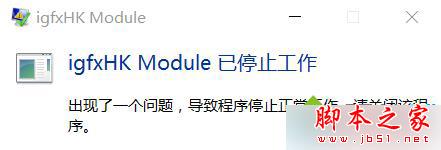
故障原因分析:
這個是intel顯卡相關接口問題。
解決方法:
1、找到文件,文件位於C:\Windows\System32\igfxHK.exe;
2、找到並刪除該文件即可解決。
相關閱讀:
Win10系統IE出錯提示“internet explorer已停止工作”怎麼辦?
以上就是對win10系統開機提示igfxhk module停止工作的故障原因及解決方法的介紹,方法很簡單,升級win10系統後,遇到類似問題的朋友,可以按照上述的方法進行設置解決!