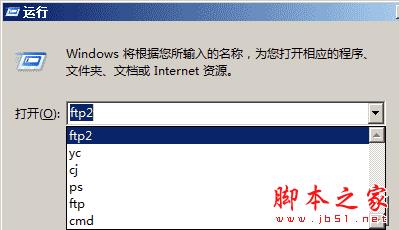
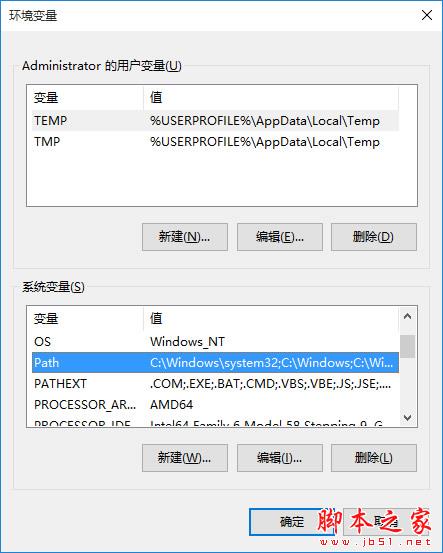
復制代碼代碼如下:
Path=C:\Windows\system32;C:\Windows;C:\Windows\System32\Wbem;C:\Windows\System32\WindowsPowerShell\v1.0\;C:\Users\Administrator\.dnx\bin;C:\Program Files\Microsoft DNX\Dnvm\;C:\Program Files\Microsoft SQL Server\120\Tools\Binn\;C:\Program Files\Microsoft SQL Server\130\Tools\Binn\
增強Win+R:運行計算機所有程序、文件夾、文檔和Internet資源
知道Win+R原理後,我們可以把程序、文件夾、文檔和Internet資源的快捷方式集中放到一個文件夾並把文件夾添加到Path環境變量即可。PS:將快捷方式改名輸入更快哦。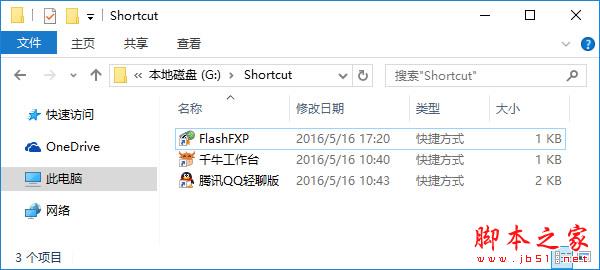
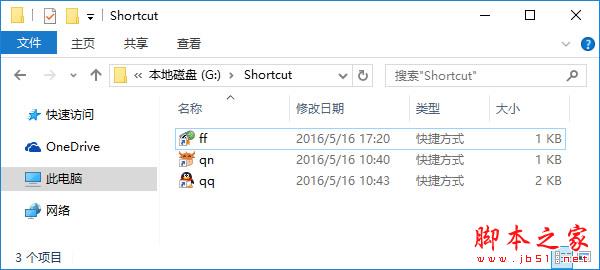
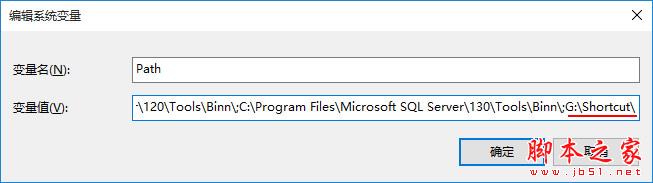
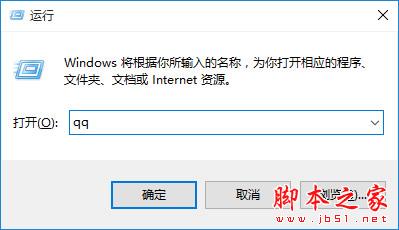
這樣我們就可以把我們常用的一些軟件或文件夾做成一個i額快捷方式放到一個目錄裡面。看第一個本小編加的功能。yc就是遠程登錄,ftp2就是flashftp(ftp不能用,與ftp.exe沖突)。
這裡感謝木子屋站長的分享。