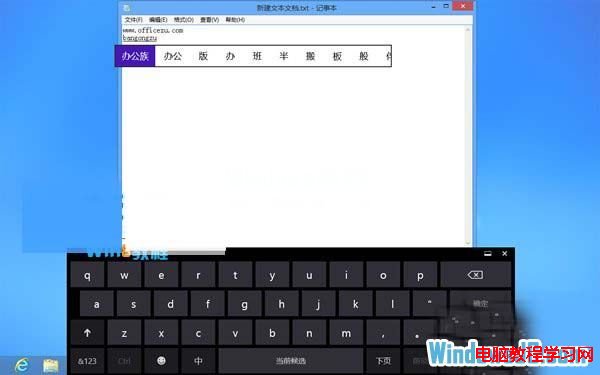Windows8系統不僅對系統進行了改革,還有觸屏功能,如用戶不想使用鍵盤可以試試系統中附帶的觸摸鍵盤,前提是用戶的顯示器必須支持觸摸功能,並非系統有觸摸功能就能使用的(需要硬件上的支持才行),下面我們一起來使用觸摸鍵盤來打字。

1、 鼠標移動到任務欄,按鼠標右鍵展開菜單選擇“工具欄”→“觸摸鍵盤”。

2、 之後在通知欄用戶可以看到一個白色的“鍵盤”圖標,將它點擊一下。

3、 就會在桌面底端出現“觸摸鍵盤”。

4、 當用戶要使用“觸摸鍵盤”打字時,點擊“上下左右”旁邊的“簡”字可選擇“輸入法”。

5、 打開一個記事本,用戶就可以在觸摸鍵盤輸入文字。