在Windows8桌面上怎麼把程序以以其他用戶身份運行,此時我們只需按住鍵盤上的“Shift”鍵然後按鼠標右鍵就能以其他用戶身份運行了,但是在“Metro”界面無法實現這個功能,接下來教大家通過組策略來添加這功能。
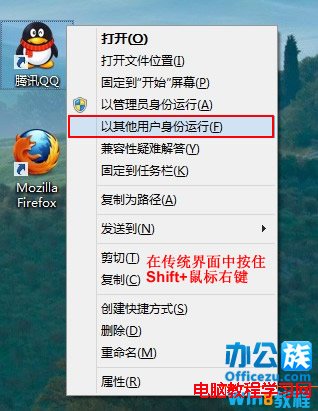
 按鍵盤上的“Win+R”在運行輸入“gpedit.msc”打開“本地策略編輯器”。
按鍵盤上的“Win+R”在運行輸入“gpedit.msc”打開“本地策略編輯器”。
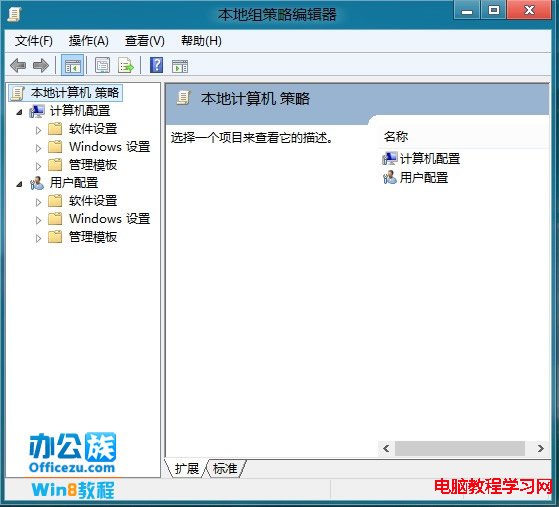
 然後在“用戶配置”、“管理模板”、“開始菜單和任務欄”、在“開始”中顯示“以其他用戶身份運行”。
然後在“用戶配置”、“管理模板”、“開始菜單和任務欄”、在“開始”中顯示“以其他用戶身份運行”。
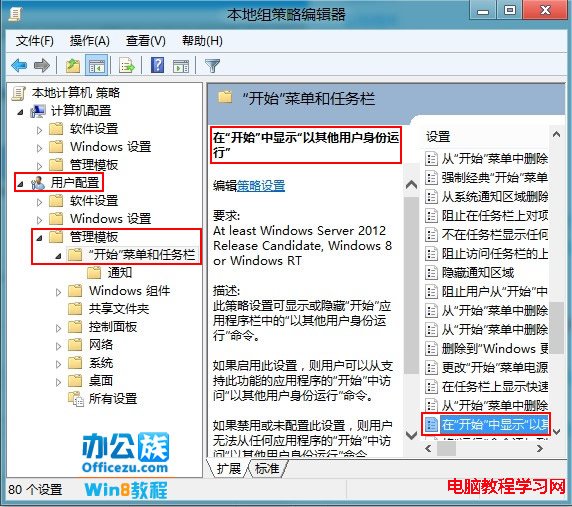
 雙擊此項選擇已啟用,確定即可在“Metro”界面“,“以其他用戶身份運行”。
雙擊此項選擇已啟用,確定即可在“Metro”界面“,“以其他用戶身份運行”。
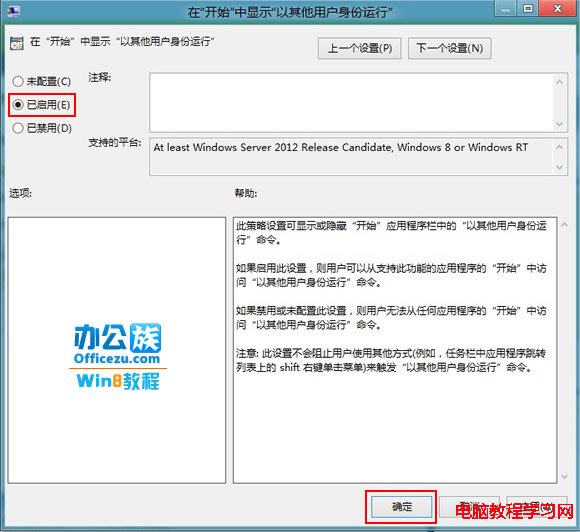
 按“Win”鍵回到“Metro”界面“,右鍵點擊一個應用程序底部就能顯示用哪種方式運行。
按“Win”鍵回到“Metro”界面“,右鍵點擊一個應用程序底部就能顯示用哪種方式運行。
