我敢說現在很多使用Windows7系統的用戶絕對不知道還有一種新模式--“上帝模式”,我們可以通過此模式開啟更多Win7的新功能,增強體驗感。廢話不多說,下面就來告訴大家上帝模式怎麼使用。
 鼠標右擊,在桌面空白處新建一個文件夾。
鼠標右擊,在桌面空白處新建一個文件夾。

 給文件夾重命名為GodModel.{ED7BA470-8E54-465E-825C-99712043E01C}。
給文件夾重命名為GodModel.{ED7BA470-8E54-465E-825C-99712043E01C}。

 回車之後,你會發現文件夾的圖標變了,變成了我們要的上帝模式,即GodMode。
回車之後,你會發現文件夾的圖標變了,變成了我們要的上帝模式,即GodMode。

 打開GodMode看看有些什麼東西,好多新功能都是之前沒看到的。
打開GodMode看看有些什麼東西,好多新功能都是之前沒看到的。
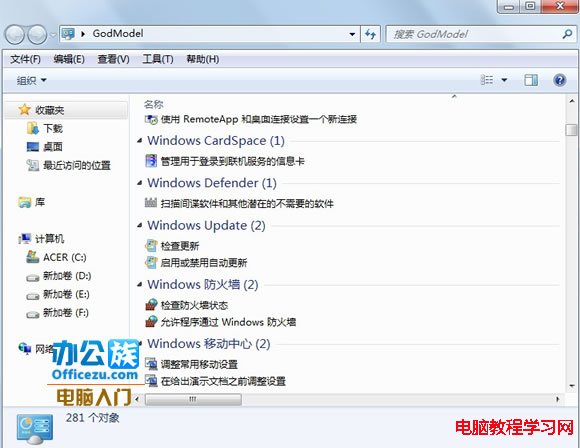
 按下鍵盤上的Alt+鼠標雙擊GodMode,可以快速查看屬性。
按下鍵盤上的Alt+鼠標雙擊GodMode,可以快速查看屬性。
