用戶在使用Windows8游覽網站的時候,有的網站上有鏈接或是QQ好友發來的鏈接地址,單擊打開後會使用Metro界面中的游覽器預覽,為了避免這種情況發生只需在游覽器上稍微設置下就可以了保持打開方式。
打開IE游覽器,點擊“齒輪”圖標彈出菜單,選擇“Internet選項”。
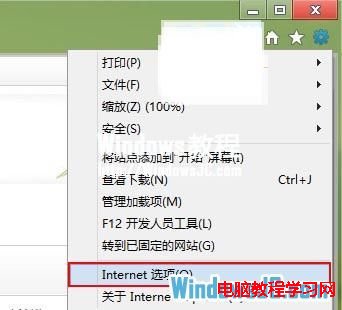
此時打開“Internet選項”欄,單擊“程序”欄。
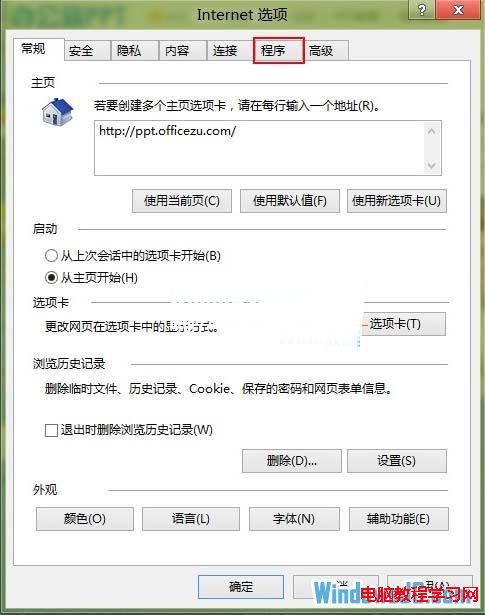
在“程序”欄中,對“選擇打開鏈接的方式”進行選擇。
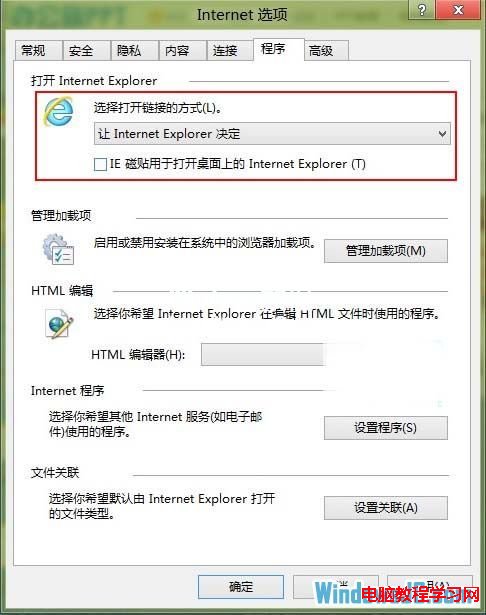
點擊“欄框”選擇“始終在Internet Explorer中”。
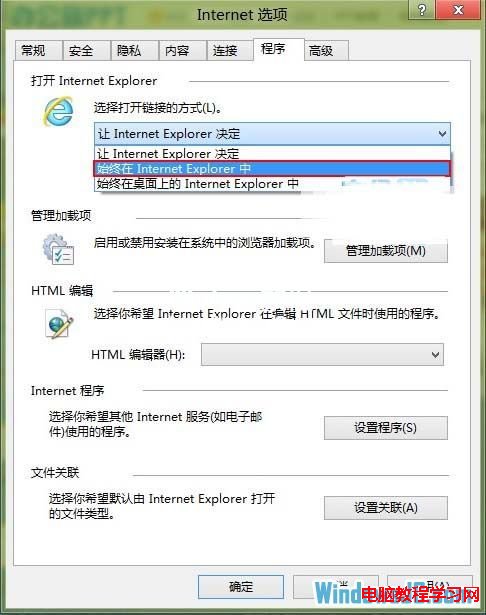
接著勾選“IE磁帖用於打開桌面上的Internet Explorer”如圖中所示!
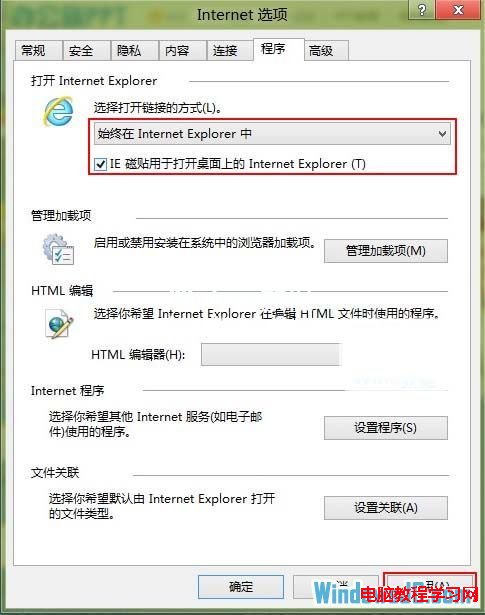
設置完畢後以後不管是點擊網站超鏈接還是QQ好友發來的鏈接都不會在使用Metro界面中的游覽器預覽了。