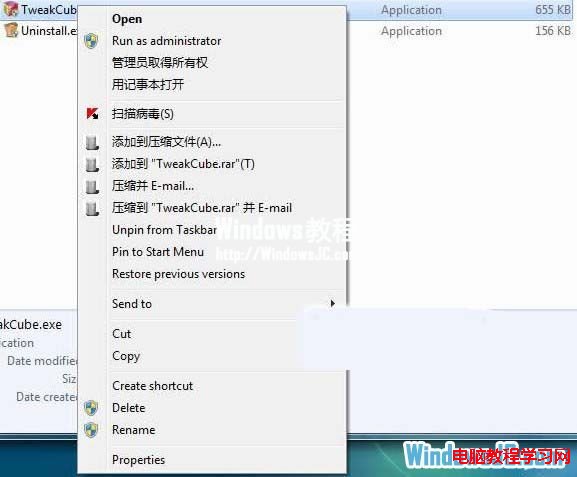在Windows7中的exe文件右鍵菜單中有一個“兼容性疑難解答”項,可以檢測exe兼容性問題,但對於我們來說一般沒有什麼用處,檢測到問題也不是我們用戶能解決的,反而把右鍵菜單變長了。刪除方法如下。
把下面的代碼復制到文件夾,再保存為.reg文件,雙擊導入注冊表即可生效。
Windows Registry Editor Version 5.00
[-HKEY_CLASSES_ROOT\lnkfile\shellex\ContextMenuHandlers\Compatibility]
[-HKEY_CLASSES_ROOT\exefile\shellex\ContextMenuHandlers\Compatibility]
[HKEY_CLASSES_ROOT\batfile\ShellEx\ContextMenuHandlers\Compatibility]