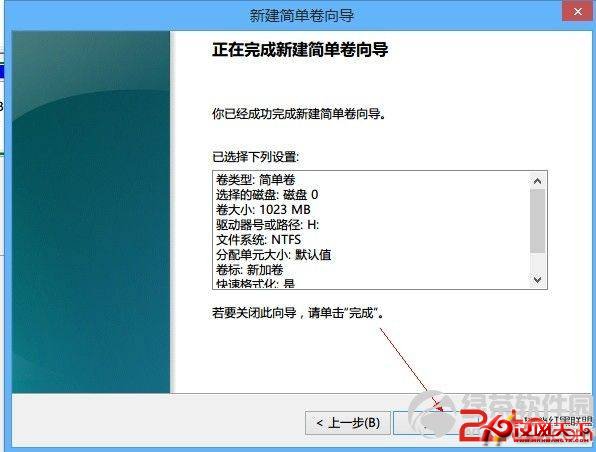win8系統怎麼分區?很多朋友想給自己的磁盤分區,但是不知道怎麼分區,有些朋友自己不會分區就只能請人幫忙,其實,沒這個必要,自己學一下就可以自己動手為win8分區了。哪裡學?下面就跟大家分享下win8如何區分教程吧啊!
操作步驟 1、經典桌面下(非Metro下)系統下同時按住鍵盤上“Win鍵”和“X”鍵打開系統菜單 ,選擇“磁盤管理”。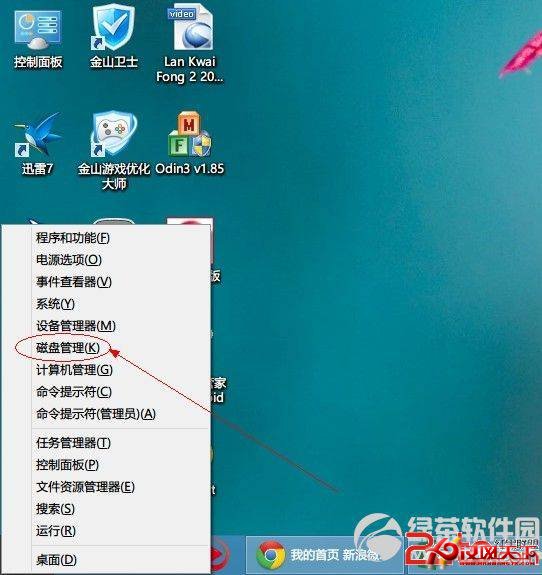 2、對准想要劃分的分區右鍵,選擇“壓縮卷” 。
2、對准想要劃分的分區右鍵,選擇“壓縮卷” 。
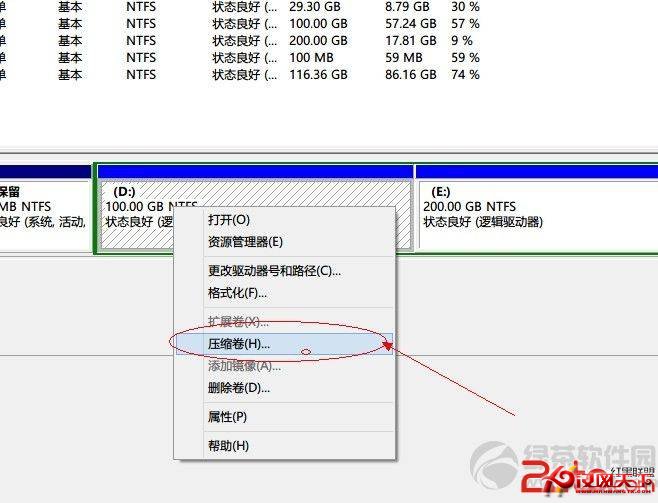 3、填入想要劃分的分區大小。點擊壓縮選項。
提醒:很多人算不明白這個容量換算,其實很簡單,就是填寫你想分區的大小*1024.
例如:我想分50G出來。那在輸入壓縮容量那裡填寫50*1024.得到的數字就是換算填寫進去的。
3、填入想要劃分的分區大小。點擊壓縮選項。
提醒:很多人算不明白這個容量換算,其實很簡單,就是填寫你想分區的大小*1024.
例如:我想分50G出來。那在輸入壓縮容量那裡填寫50*1024.得到的數字就是換算填寫進去的。
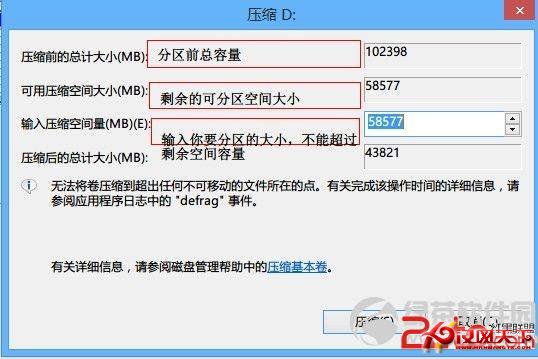 4、在新劃分出來的空白空間選擇郵件“新建簡單卷”。 www.2cto.com
4、在新劃分出來的空白空間選擇郵件“新建簡單卷”。 www.2cto.com
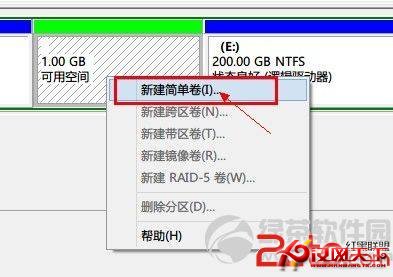 5、分配一個可選的盤符,點擊“下一步”。
5、分配一個可選的盤符,點擊“下一步”。
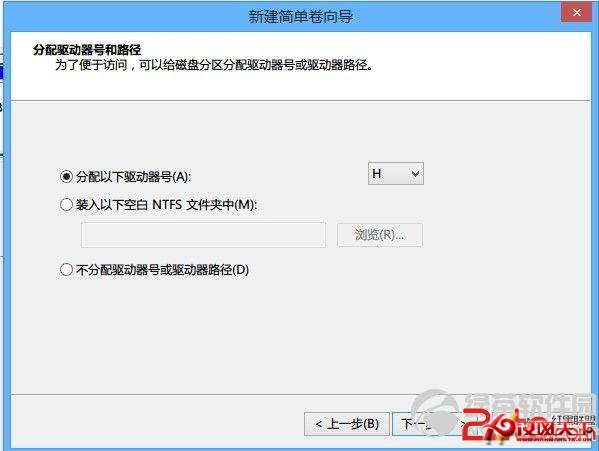 6、點擊完成後即可看到已經分出的分區,點擊“完成”。
6、點擊完成後即可看到已經分出的分區,點擊“完成”。