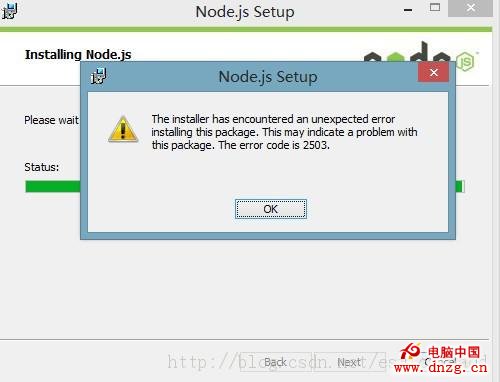
最近win8系統在安裝Node.js和ArcGIS軟件的時候都出現了2503錯誤,後來才發現,都是Win8的權限系統在作怪。解決方法看似也挺原始,但很奏效:
2)以管理員身份打開cmd程序
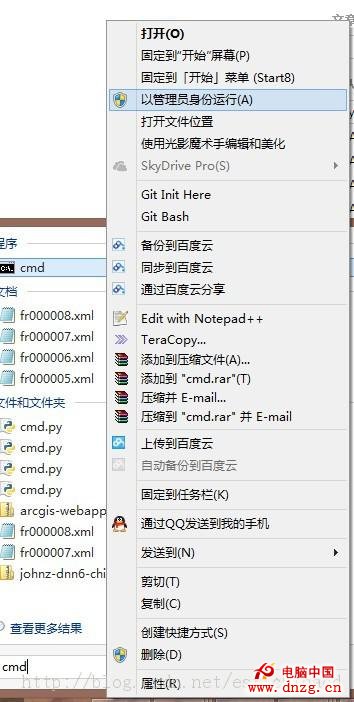
3)在命令行中輸入“C:\windows\installer\xxx.msi”並回車。由下面的截圖能夠看到,如果你的msi安裝程序不是在C:\windows\installer這個路徑下,命令執行會失敗,因此如果你的程序解壓路徑不是這裡,應該將其拷貝到這個路徑下再執行安裝。
<img data-cke-saved-src="http://www.2cto.com/uploadfile/Collfiles/20140506/2014050608561330.jpg" src="http://www.2cto.com/uploadfile/Collfiles/20140506/2014050608561330.jpg" alt="n塊エky" http:="" www.2cto.com="" os="" "="" target="_blank">
系統的權限帶來的困擾,即使你的當前用戶是管理員。使用管理員權限打開cmd,然後執行C:\windows\installer這個路徑下的msi安裝程序,即可解決2503錯誤。