1.需要准備的工具:
1.win8系統iso文件(msdn版下載地址:http://hi.baidu.com/nkc3g4/item/fdcda409f50b368803ce1b7a)
2.虛擬光驅或解壓軟件
3.制作程序http://hi.baidu.com/nkc3g4/blog/item/7c95fcc35265f04ab219a87c.html
將win8系統加載至虛擬光驅或使用解壓軟件解壓
打開制作程序選擇win8鏡像中的sourcesinstall.wim
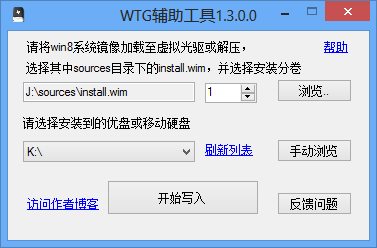
安裝分卷 一般選1即可
在程序裡選擇好要安裝的 磁盤,點擊開始安裝,選擇是 。然後等待即可
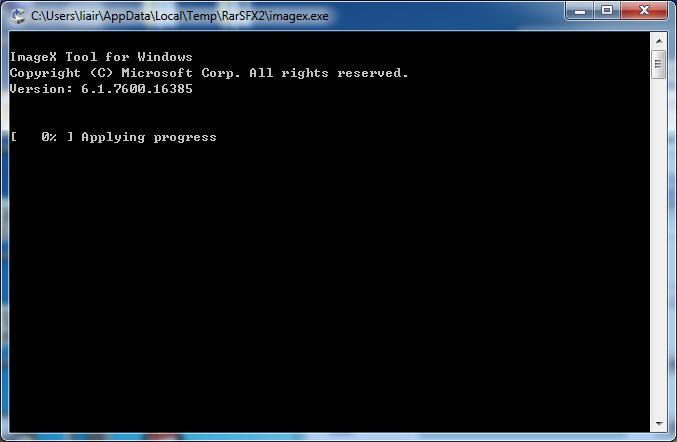
安裝好後重新啟動電腦設置usb啟動。(設置教程http://hi.baidu.com/nkc3g4/blog/item/1bf1cb22ebdadefed6cae2e2.html)
經過一些安裝設置後,即可進入win8系統