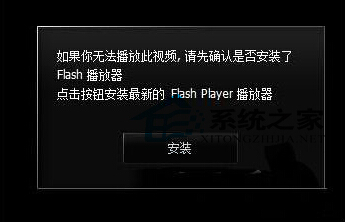
1.首先,咱們需要返回到win8電腦的傳統桌面位置,之後,咱們同時按下win8電腦鍵盤上的win+R快捷鍵打開電腦的運行窗口。
2.在打開的win8系統的運行窗口中,咱們輸入cmd並單擊回車,這樣就可以打開問你win8電腦的命令提示符窗口了。
3.在打開的命令提示符窗口中,咱們輸入如下幾組命令,每輸入一組命令咱們都需要單擊回車確定:
cd C:WindowsSystem32MacromedFlash
regsvr32 Flash.ocx
cd C:WindowsSysWOW64MacromedFlash
regsvr32 Flash.ocx

完成上述幾組命令之後,咱們重啟一下自己的win8電腦就可以了。