現如今,有不少用戶選擇使用Ghost版Windows系統,畢竟安裝方便。不過有一位網友表示他的Ghost版Win8.1要求進行激活Windows。該如何操作才能繼續使用呢?
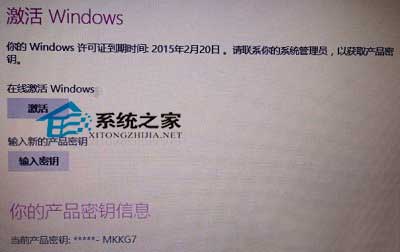
他的Win8.1系統要求激活Windows,具體內容如下:
你的Windows許可證到期時間:2015年2月20日。請聯系你的管理員,以獲得產品密匙。
出現這種情況是因為網友在封裝時,在系統中集成了KMS激活工具,因為一些不可預知的原因,導致激活失敗,這是很正常的現象。
解決方法:
重新找個激活工具激活即可!推薦:Win8.1永久激活工具(親測可用)
目前激活Win8.1系統的可行性還是挺高的,包括需要半年重新激活一次的方式。雖不是一勞永逸,但也不會太麻煩。