正常情況下Win8系統的右鍵菜單中會有個性化的選項,但是如果有惡意程序對注冊表進行了修改。那麼個性化選項就會從桌面右鍵菜單中消失。本文就來介紹一下Win8桌面右鍵菜單中沒有個性化的恢復方法。
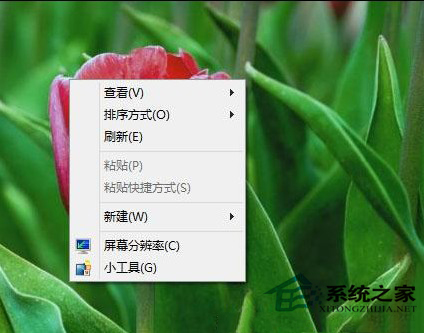
注意:如果後續正式上市的Win8系統,部分低配版本的系統可能不支持個性化菜單,這種情況是屬於正常的,僅針對惡意軟件導致丟失的條件下進行處理。
1、將下面的代碼復制到txt文本中,然後重命名為:“個性化菜單修復.reg”至桌面,然後使用鼠標左鍵雙擊運行。
Windows Registry Editor Version 5.00
[HKEY_CLASSES_ROOT\DesktopBackground\Shell]
[HKEY_CLASSES_ROOT\DesktopBackground\Shell\DesktopIcons]
@=”@%SystemRoot%\\System32\\desk.cpl,-112″
“Position”=”Bottom”
“Icon”=hex(2):25,00,73,00,79,00,73,00,74,00,65,00,6d,00,72,00,6f,00,6f,00,74,\ 00,25,00,5c,00,73,00,79,00,73,00,74,00,65,00,6d,00,33,00,32,00,5c,00,74,00,\ 68,00,65,00,6d,00,65,00,63,00,70,00,6c,00,2e,00,64,00,6c,00,6c,00,2c,00,2d,\ 00,31,00,00,00
[HKEY_CLASSES_ROOT\DesktopBackground\Shell\DesktopIcons\command]
@=hex(2):22,00,25,00,53,00,79,00,73,00,74,00,65,00,6d,00,52,00,6f,00,6f,00,74,\ 00,25,00,5c,00,73,00,79,00,73,00,74,00,65,00,6d,00,33,00,32,00,5c,00,72,00,\ 75,00,6e,00,64,00,6c,00,6c,00,33,00,32,00,2e,00,65,00,78,00,65,00,22,00,20,\ 00,73,00,68,00,65,00,6c,00,6c,00,33,00,32,00,2e,00,64,00,6c,00,6c,00,2c,00,\ 43,00,6f,00,6e,00,74,00,72,00,6f,00,6c,00,5f,00,52,00,75,00,6e,00,44,00,4c,\ 00,4c,00,20,00,64,00,65,00,73,00,6b,00,2e,00,63,00,70,00,6c,00,2c,00,2c,00,\ 30,00,00,00
[HKEY_CLASSES_ROOT\DesktopBackground\Shell\Display Peoperties]
@=hex(2):40,00,25,00,53,00,79,00,73,00,74,00,65,00,6d,00,52,00,6f,00,6f,00,74,\ 00,25,00,5c,00,53,00,79,00,73,00,74,00,65,00,6d,00,33,00,32,00,5c,00,64,00,\ 69,00,73,00,70,00,6c,00,61,00,79,00,2e,00,64,00,6c,00,6c,00,2c,00,2d,00,39,\ 00,00,00
“Icon”=hex(2):25,00,53,00,79,00,73,00,74,00,65,00,6d,00,52,00,6f,00,6f,00,74,\
00,25,00,5c,00,53,00,79,00,73,00,74,00,65,00,6d,00,33,00,32,00,5c,00,64,00,\ 69,00,73,00,70,00,6c,00,61,00,79,00,2e,00,64,00,6c,00,6c,00,2c,00,2d,00,31,\ 00,00,00
“Position”=”Bottom”
“ControlPanelName”=”Microsoft.Display”
[HKEY_CLASSES_ROOT\DesktopBackground\Shell\Display Peoperties\command]
“DelegateExecute”=”{06622D85-6856-4460-8DE1-A81921B41C4B}”

2、在彈出的用戶賬戶控制提示窗口,點擊“是(Y)”按鈕。

上一頁12下一頁共2頁