Win8.1系統突然變得很卡,打開任務管理器後才發現有兩個進程的磁盤占用率很高,這應該是導致系統變卡的原因。這兩個進程分別是Windows Modules Installer Worker和Windows Problem Reporting,這個問題怎麼解決呢?
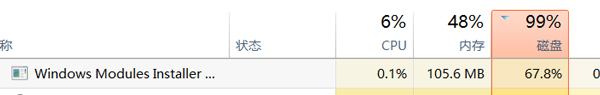

原因:
一、Windows Modules Installer Worker磁盤占用率高可能是您的電腦更新後啟動後在安裝導致的,可以把Windows Update和Windows Installer服務關掉。
二、Windows Problem Reporting占用高是電腦出現問題,電腦在收集錯誤報告。
解決方法:
1.進入安全模式;
2.停用以下2個系統服務:
Problem Reports and Solutions Control Panel Support
Windows Error Reporting Service
以上就是Win8.1系統下有兩個進程磁盤占用率高的解決方法了,這兩個進程同時占用高,可能是安裝更新時出現錯誤導致的,按照上述方法操作後就關閉了自動更新,想要安裝更新就要把這些服務重新開啟。