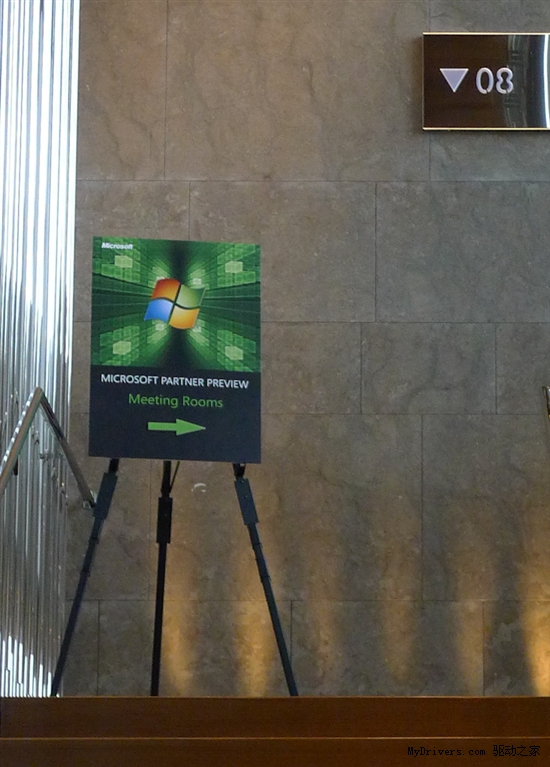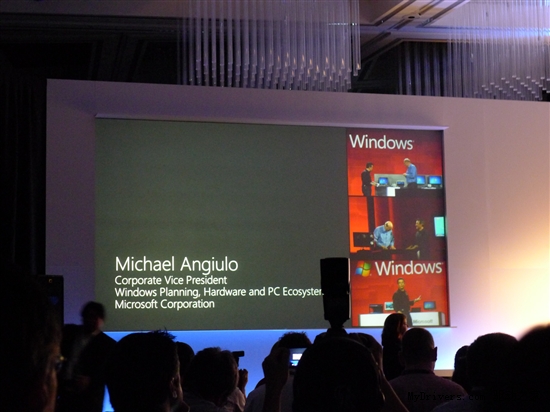微軟今天在台北Computex 2011展會上舉行的合作伙伴預覽會上首次公開展示了下一代Windows 8操作系統,特別演示了它在PC和平板機、x86和ARM架構不同處理器上的運行。
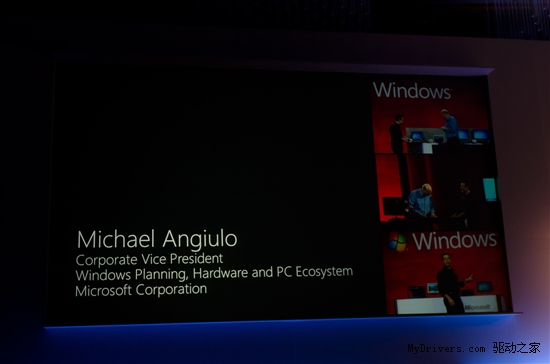
微軟在現場擺放了大量不同處理器平台的硬件系統,其中x86家族自然是Intel、AMD,ARM家族則有NVIDIA四核心Kal-El Tegra 3、德州儀器雙核心OMAP 4430、高通單核心Snapdragon 1.2GHz。
ARM架構平台上的Windows 8自然更受關注,不過事實上,無論是在平板機上和PC上,不管是x86架構上還是ARM架構上,乃至有無觸摸屏,Windows 8都會采用統一的用戶界面。
Windows 8 ARM版本也擁有標准的桌面和新的分塊式啟動屏幕,能運行同樣的應用程序(當前前提是有ARM移植版本)。USB設備同樣能正常運行,微軟還特意演示了從一塊U盤上拷貝文件。
Windows on ARM項目的系統參考設計合作伙伴有NVIDIA、德州儀器、高通、富士康、緯創、廣達等六家,其中NVIDIA帶來了Kal-El Tegra 3四核心筆記本和平板機,可以看到啟動屏幕,可以看到Office Word,可以看到重新設計的任務管理器中四個處理器核心都在執行H.264視頻渲染。
此外還有一台來自戴爾的XPS品牌平板,支持觸摸和外接鍵盤操作,用戶界面流暢得一塌糊塗,甚至比Windows Phone 7還要快。
Windows 8特別針對觸摸操作加強了設計,並支持邊框手勢,當然實際上是作用在緊挨邊框的像素上,而不是邊框本身。操作系統的手勢安排在屏幕左右側邊框,其中從左側滑入是啟動開始按鈕,從右側滑入是多任務切換。
點擊開始按鈕會在標准Windows桌面和新的分塊式界面之間切換,甚至能用觸摸手勢在屏幕上同時列出正在運行的多個任務。如果屏幕是寬屏的,你還可以並排顯示兩個應用程序。
如果你沒有觸摸屏,上述一系列操作仍然可以通過鍵盤來實現,而且操作同樣非常簡單快捷,微軟就特意演示了如何用標准鍵盤進行多任務切換。
好了下邊開始圖賞——
五大硬件平台並排運行Windows 8:


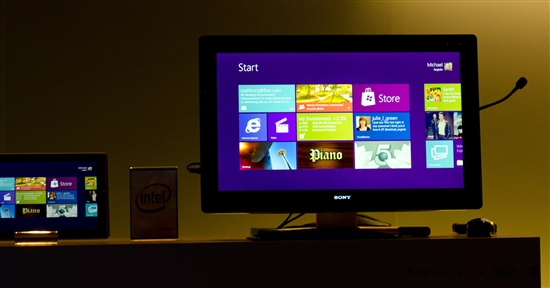

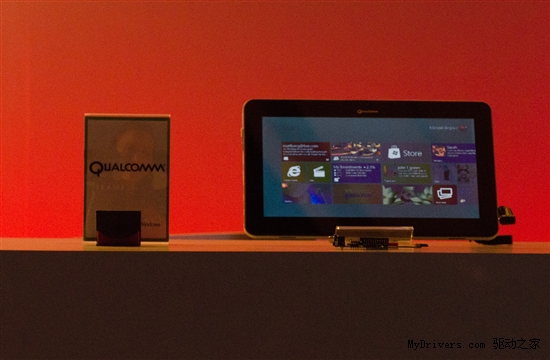
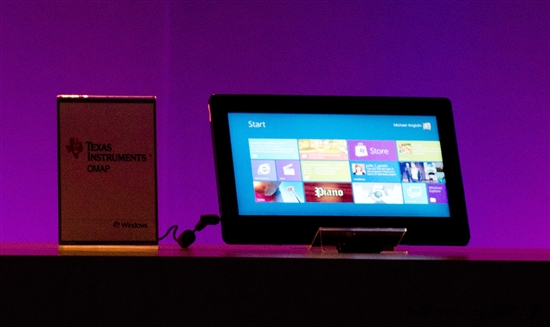
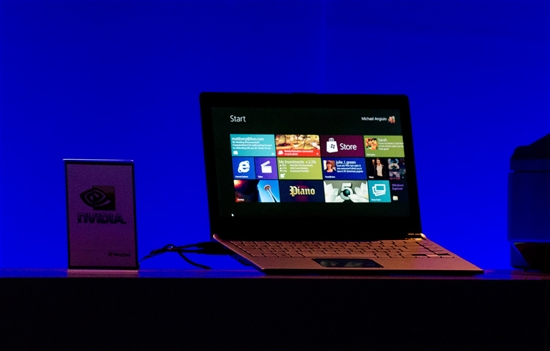
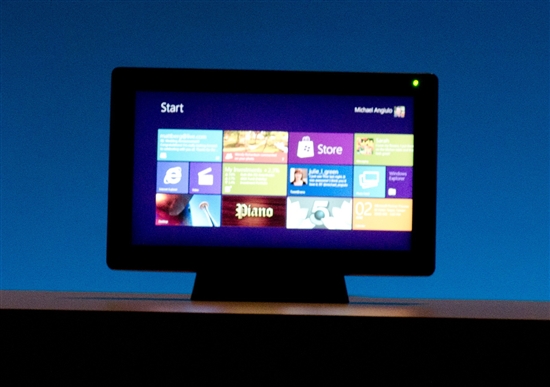

NVIDIA Tegra 3四核平板和筆記本運行Windows 8:
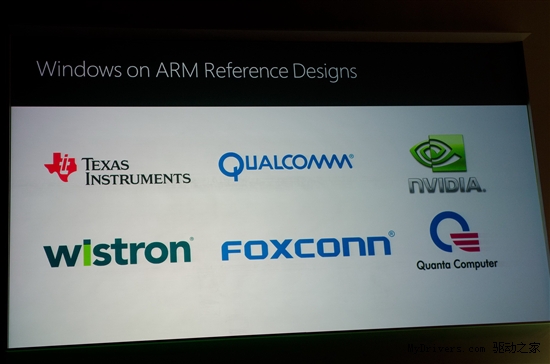
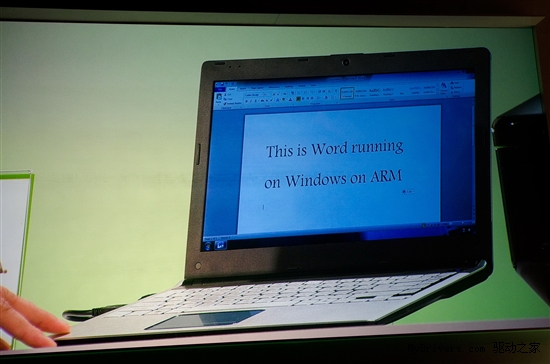
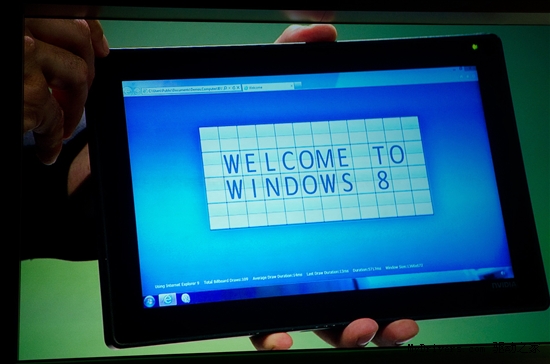
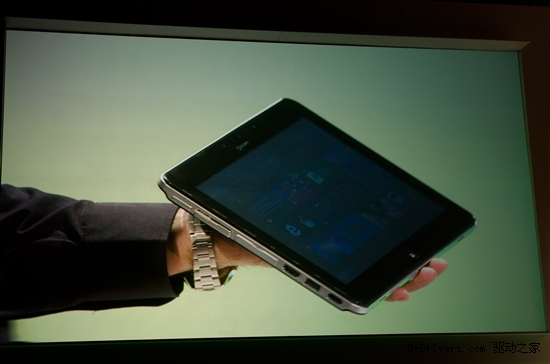
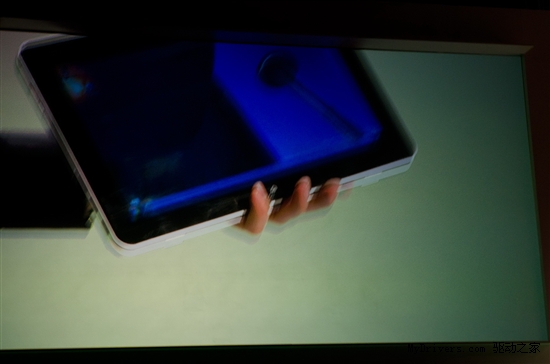





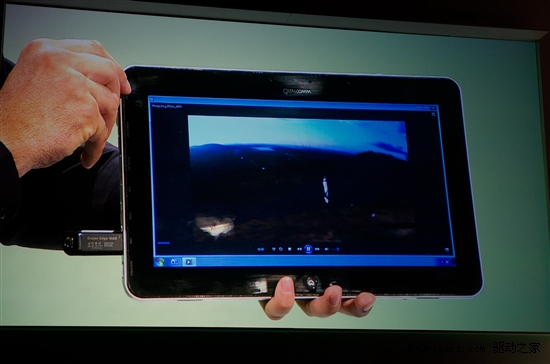

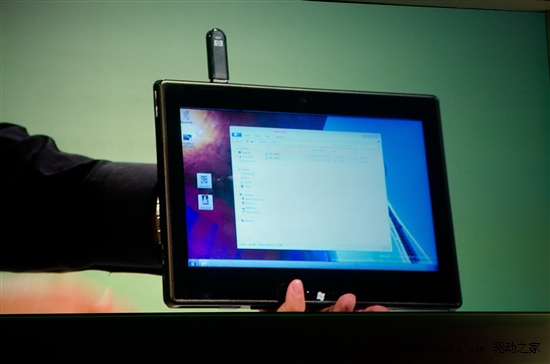

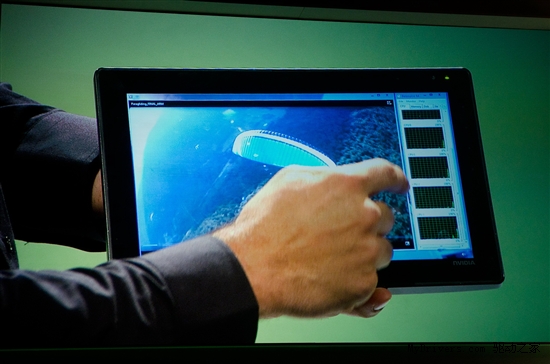

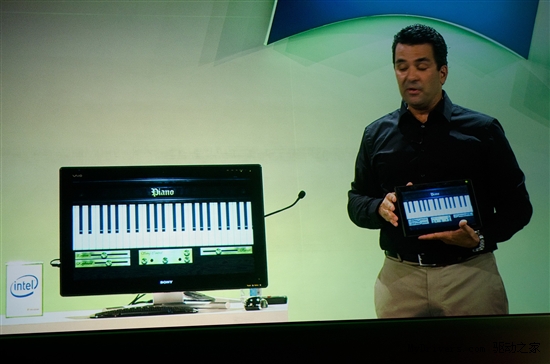
戴爾XPS平板機運行Windows 8:
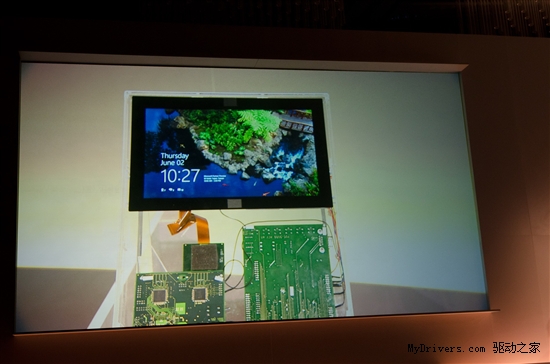
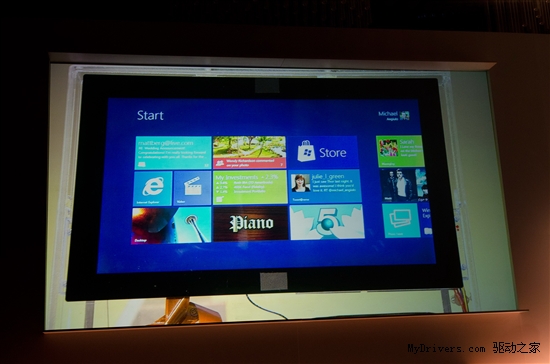

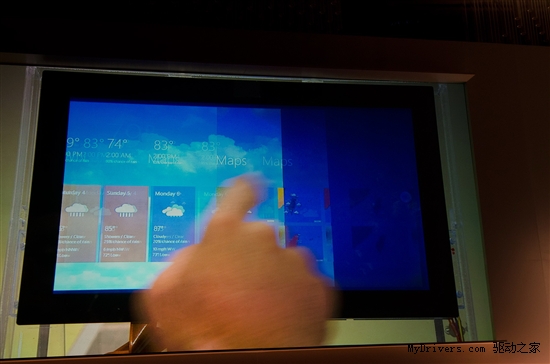
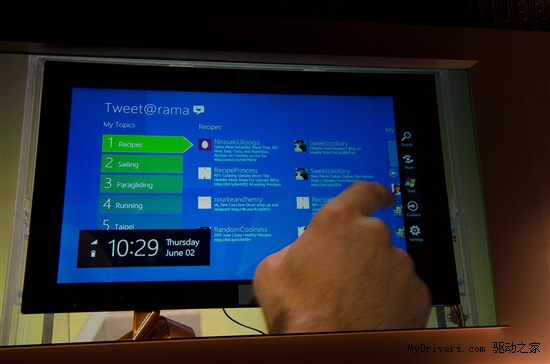


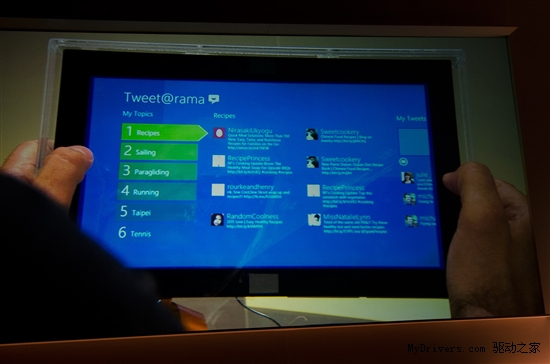
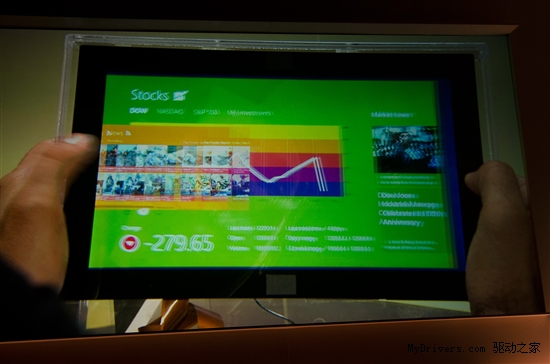
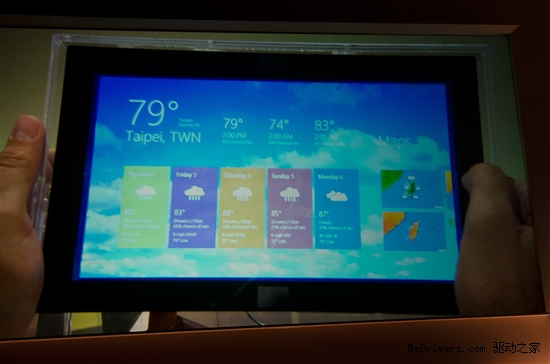



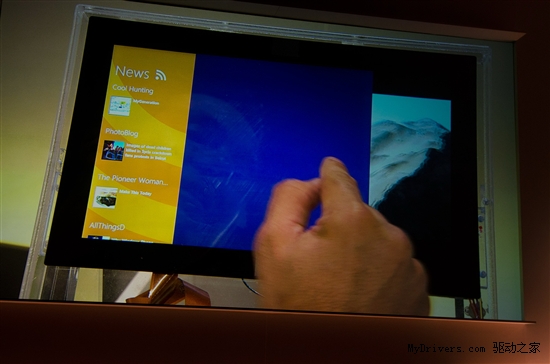


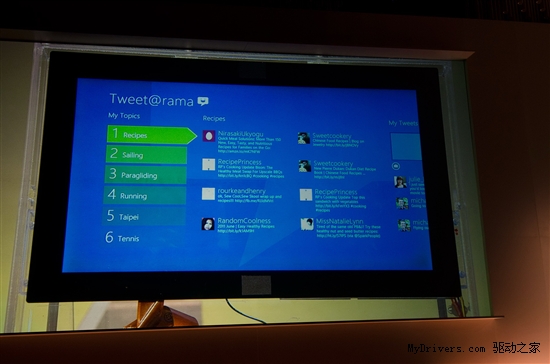



會場現場照片: