在Win8系統下使用鍵盤的時候,經常會出現鍵盤提示音,對有些用戶來說是非常的人性化,但對有些用戶來說卻是十分的煩人,覺得沒必要提示,下面我們來詳細地介紹下在Win8系統下如何關閉鍵盤提示音。
Win8系統下關閉鍵盤提示音的方法:
1、進入控制面板,點擊“輕松使用”。

2、點擊“更改鍵盤的工作方式”。

3、將“啟動切換鍵”的勾選取消,點擊確定即可完成設置。
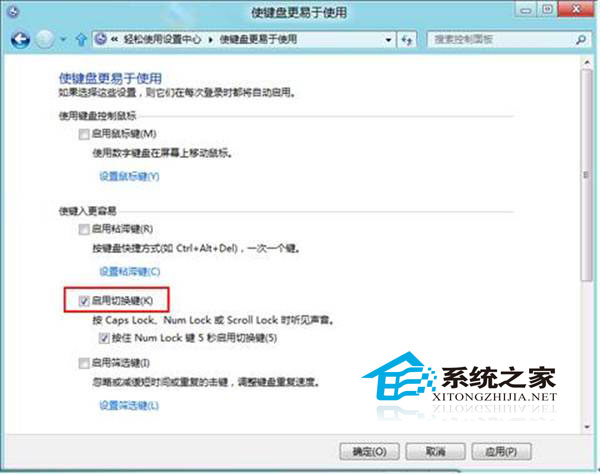
通過控制面板,改變鍵盤的工作方式,這樣一來就可以關閉鍵盤的提示音了,簡單的三個步驟,若用戶覺得不需要鍵盤提示音的話,就可以通過這個方法來取消掉。