今天小編又收到一位網友關於Windows 8使用技巧方面的詢問,他是從Xp系統直接過渡到Windows 8系統的用戶,對於Windows 8系統任務欄圖標的大小感到不適應。那麼怎麼才能修改Windows 8系統任務欄的圖標大小呢?
在桌面任務欄上右擊“屬性”。
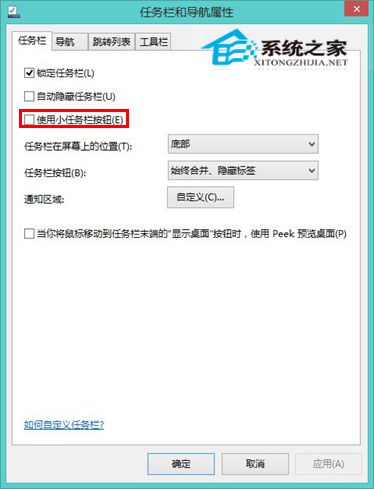
在任務欄屬性擊中復選“使用小任務欄按鈕”,完成點“確定”。
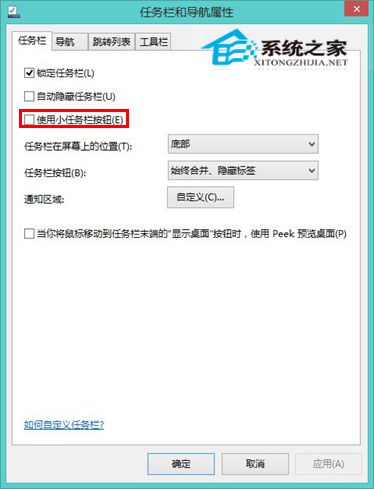
相信看完教程的你會覺得很簡單,所以如果我們想要學習和掌握更多的電腦使用技巧,平時就需要不斷地去體驗和探索。當然,直接上系統之家查看各種Windows 8使用教程,會是更為快捷的方法。