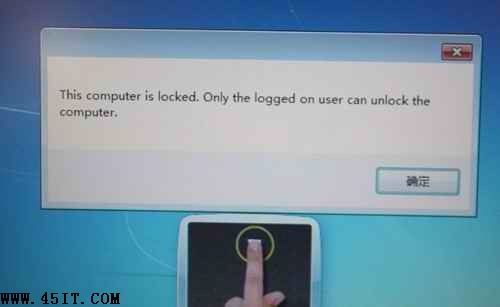問題描述:X200的電腦,Windows7系統下Win+L鎖定計算機後,使用指紋進行登錄的時候提示:This computer is locked. only the logged on user can unlock the computer,必須手動輸入密碼才能登錄系統,如何解決?如圖
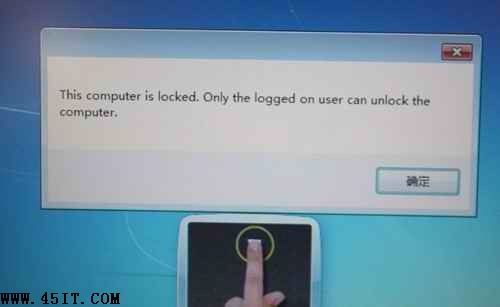 問題分析:
問題分析:修改了用戶名和密碼之類的信息,在鎖定後使用指紋登錄時用戶的信息無法和指紋關聯到一起,所以使用指紋登錄無效。
解決方案:
1、卸載指紋驅動重新安裝,更新最新版的指紋驅動。
2、若上述操作無效,開機F1 進入BIOS下清除指紋信息,操作方法:Security--Fingerprint--Erase internal fingerprint data 回車選擇 Yes ;然後在指紋軟件裡面刪除以前錄入的指紋重新錄入指紋後問題解決 。
注意:AuthenTec 指紋芯片遇到此類問題都可以執行上述操作。