可能有人不太滿意Windows7默認的新版雅黑字體,已經裝了很多款新字體,更有甚者不定已經把系統和軟件的默認字體換成了另一種字體。
還有人會擔心,如果換了系統字體,無法還原怎麼辦?OK,其實很簡單——
根據路徑,輕松搞定:
英文版:Control Panel\Appearance and Personalization\Fonts\Font settings
中文版:控制面板\外觀和主題\字體\字體設置
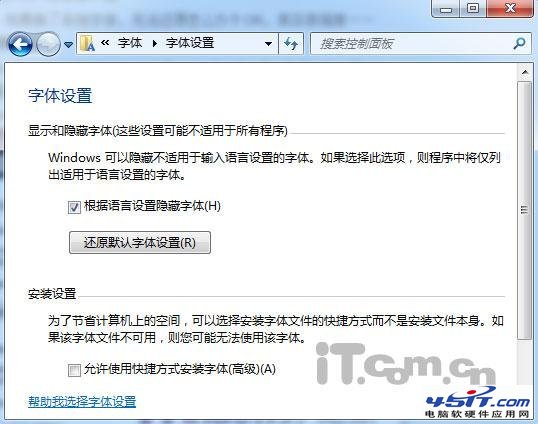
點擊Restore default Font settings按鈕(還原默認字體即可)
很簡單的一招就可以馬上還原系統默認的字體