1.首先,返回到Win7旗艦版電腦的桌面位置,然後在桌面找到一個空白處,點擊鼠標右鍵,在下滑菜單中選擇新建-文本文檔。
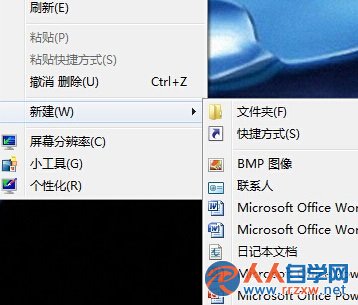
2.之後,雙擊打開這個新建的文本文檔,然後在打開的窗口中,將如下的代碼復制進去:
Windows Registry Editor Version 5.00
[HKEY_CURRENT_USER\Control Panel\Mouse]
“MouseHoverTime”=“100”
[HKEY_LOCAL_MACHINE\SYSTEM\CurrentControlSet\Control\SecurePipeServers\winreg]
“RemoteRegAccess”=dword:00000001 [HKEY_CURRENT_USER\Software\Microsoft\Windows\CurrentVersion\Explorer\Advanced]
“DesktopLivePreviewHoverTime”=dword:000000f4
完成之後,點擊窗口上方的文件-另存為,然後將該文件另存為.reg格式的文件。
3.之後,雙擊這個.reg格式的文件,根據提示將其導入注冊表中就可以了。