win7使用Excel提示stdole32.tlb丟失怎麼解決?今天小編准備對一些數據進行統計的時候,發現win7系統打開Excel文檔的時候提示”stdole32.tlb丟失或損壞,請運行安裝程序“導致Excel無法正常使用,沒出現過這樣情況,只能在網上找一些資料終於找到了解決方法,大家可以參考解決。
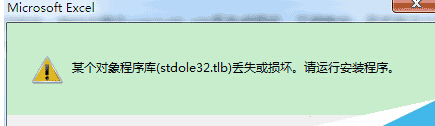
方法一 : 修復法
按照鍵盤的 "Windows徽標鍵 + R" (徽標鍵通常在 Ctrl 鍵和 Alt 鍵之間) 調用運行對話框,輸入命令 reg add HKCUSoftwareMicrosoftOffice12.0WordOptions /v NoReReg /t REG_DWORD /d 1 回車運行即可。
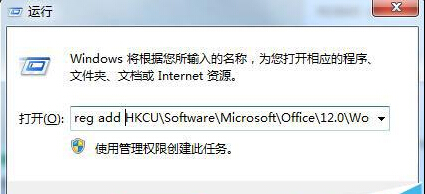
方法二 : 卸載後重新安裝
在 “控制面板”--> "程序和功能" 卸載當前安裝的Office, 重新安裝,建議安裝現在廣泛使用的 Office 2010! 可以參照如下安裝並激活Microsoft Office 2010 的經驗來進行。
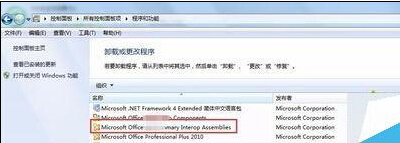
以上就是win7系統使用Excel時提示 "stdole32.tlb 丟失" 的兩種解決方法,簡單實用的小技巧,希望能夠幫助到大家。