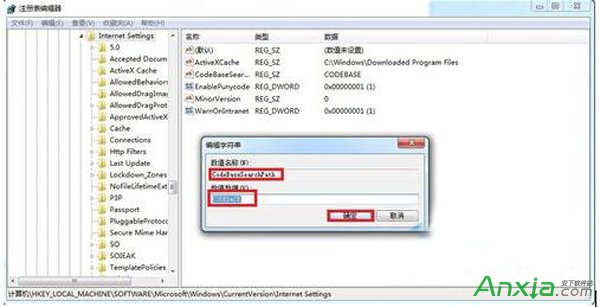不管是浏覽視頻還是網頁,我們都首先必須要打開浏覽器,不過有使用使用IE浏覽器打開一些網站的時候會出現對話框警告:Internet Explorer - 無法驗證安全,Name:ocget.dll,出現這樣的問題該怎麼解決呢?
下面小編就來為大家介紹一下Win7 系統下IE浏覽器老是彈出ocget.dll 安全提示的解決方法與步驟。
1、點擊win(開始鍵)+r,輸入regedit(進入注冊表的命令);
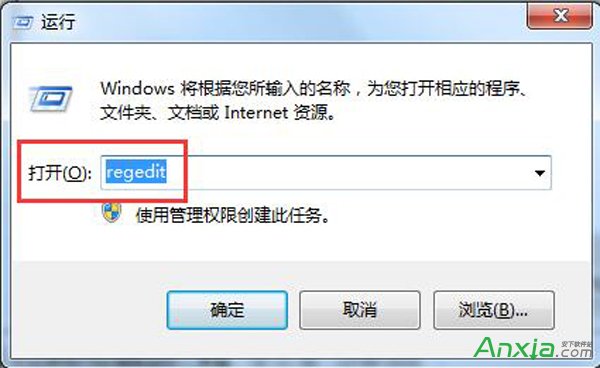
2、選擇並打開HKEY_LOCAL_MACHINESoftware;
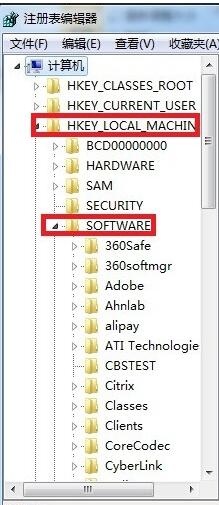
3、向下拉動滾動條找到Microsoft並打開;
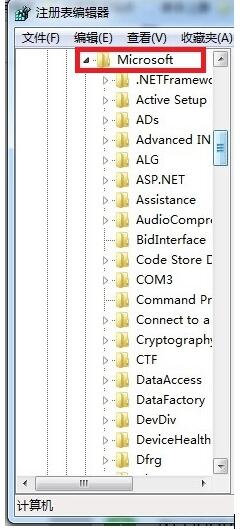
4、向下拉動滾動條找到並依次打開WindowsCurrentVersion;
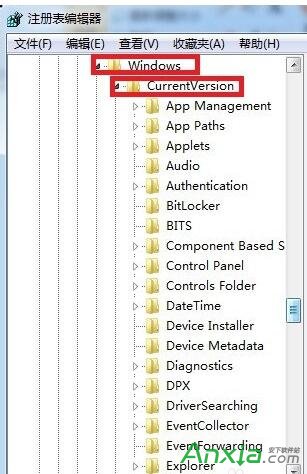
5、向下拉動滾動條找到並選中Internet Settings,選擇並打開CodeBaseSearchPath;
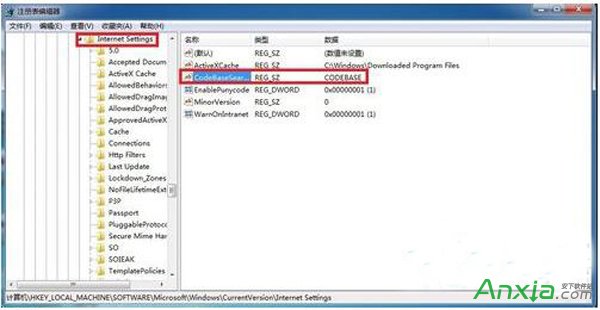
6、將CODEBASE;《http://codecs.microsoft.com/isapi/ocget.dll》改為CODEBASE;就可以了。