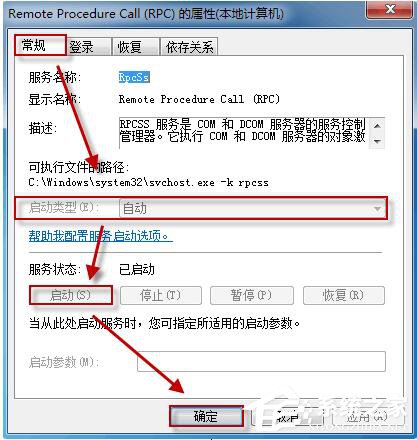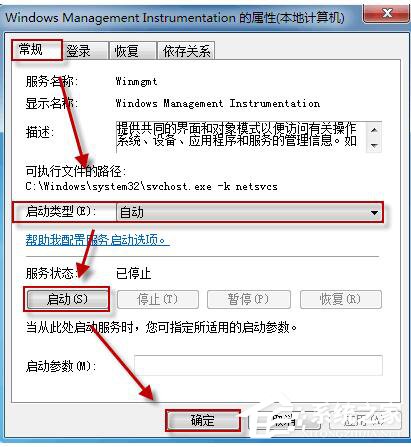1、確認 Security Center 服務的設置。
使用組合鍵“Win+R”調出運行命令框,鍵入命令services.msc,回車。
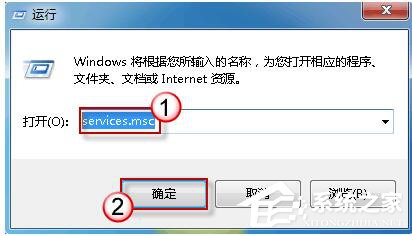
2、若彈出用戶賬戶控制窗口,請允許以繼續。

3、找到 Security Center 服務,雙擊它打開服務屬性。
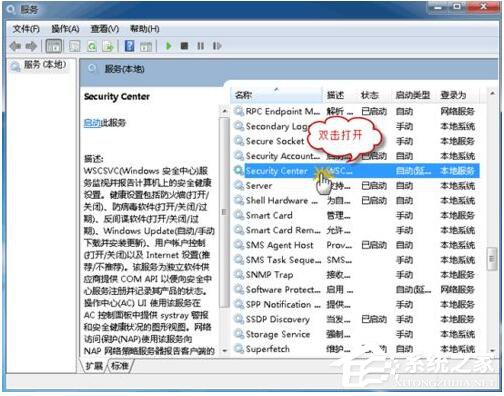
4、在“常規”選項卡中,選擇“啟動類型”為“自動”,然後點擊“服務狀態”下的“啟動”按鈕現在,請確認一下此服務是否可以啟動?
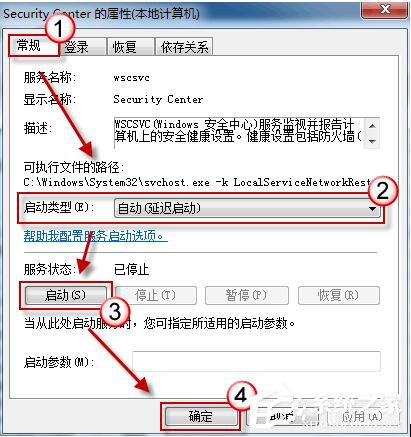
5、若服務啟動仍然失敗,請參照上述步驟來啟用 Remote Procedure Call(RPC) 以及 Windows Management Instrumentation 這兩個服務上述兩個服務成功啟動之後,請再次嘗試啟動 Security Center 服務,檢查是否啟動成功。