1、按Win+R鍵,打開運行,輸入“regedit”,回車進入注冊表編輯器;
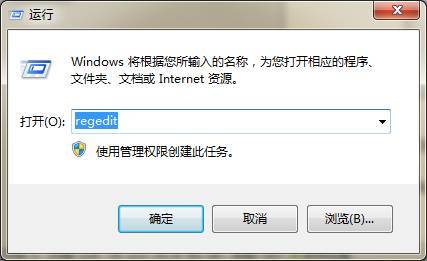
2、展開至HKEY_CLASSES_ROOTDesktopBackgroundshell,右擊shell,選擇新建一個名為“Remove USB”的項;
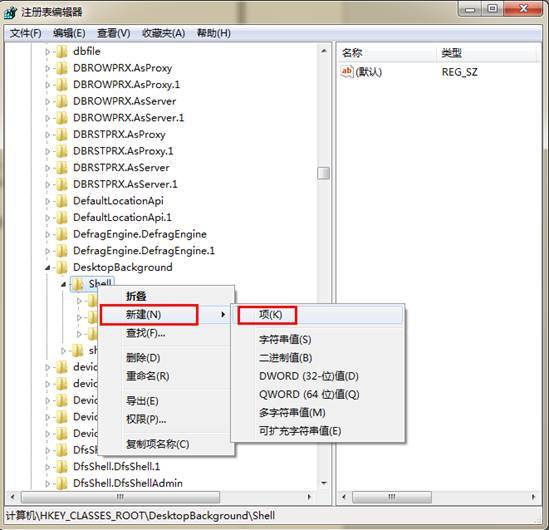
3、選中Remove USB項,在右側新建一個名為“Icon”的字符串值,雙擊打開,將數據數值修改為“hotplug.dll,-100”,點擊確定;
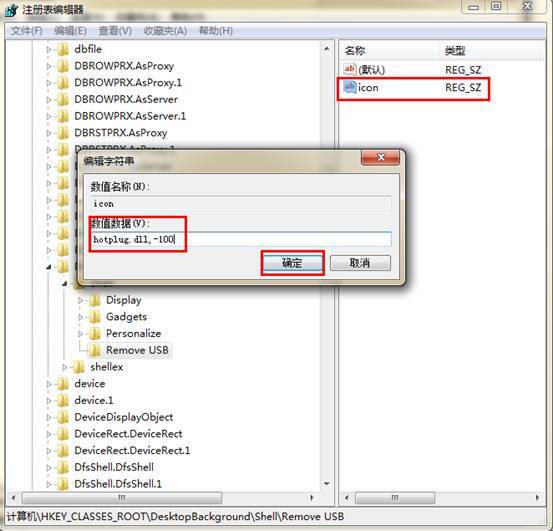
4、右擊Remove USB,選擇新建一個名為“command”的項。選中command項,在右側雙擊打開“默認”鍵值,將數據數值修改為“C:WindowsSystem32control.exe
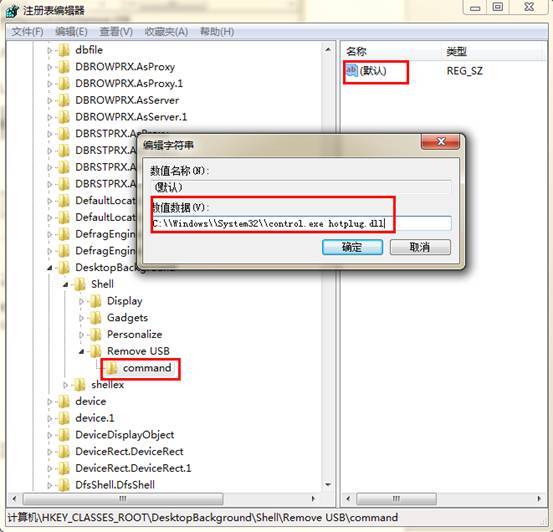
5、之後在桌面右擊就可以看到“Remove USB”選項了。