mrt.exe是什麼進程,是病毒還是木馬的偽裝程序?該怎麼刪除這個進程呢?
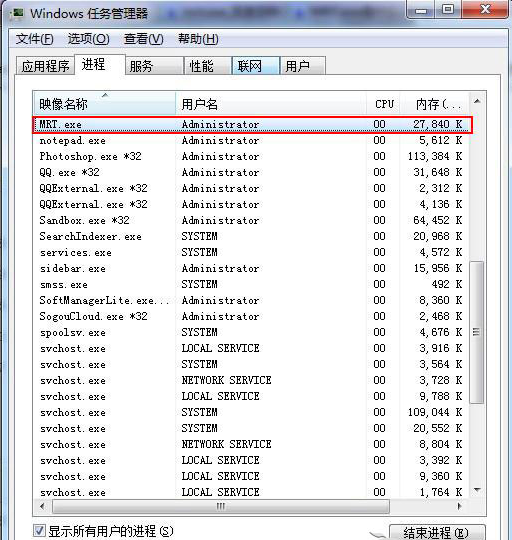
mrt.exe文件描述:
進程路徑: C:/windows/system32/mrt.exe (系統安裝路徑)
進程名稱: Malicious Software Removal Tool.
進程名稱:Malicious Software Removal Tool.
mrt.exe是微軟增強安裝技術相關程序,用於監視間諜軟件和其它系統進程在你不知情的情況下訪問網絡。
出品者: Microsoft
屬於: Microsoft Windows Operating System
微軟惡意軟件刪除工具系統進程: 是
使用網絡: 否
硬件相關: 否
常見錯誤: 未知N/A
內存使用: 未知N/A
安全等級 (0-5): 0
間諜軟件: 否
廣告軟件: 否
Virus: 否
木馬: 否
從上述可以得知,該進程是用於監視間諜軟件和其它系統進程在你不知情的情況下訪問網絡,屬於惡意軟件刪除工具。刪除方法:在結束該進程後,刪除C:/windows/system32/mrt.exe即可。也可以在卸載程序中找到微軟惡意軟件刪除工具進行刪除。