1、按Win+R鍵,打開運行窗口,輸入regedit,回車進入注冊表編輯器;
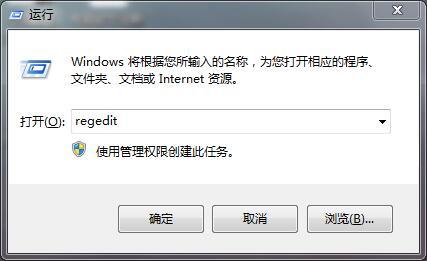
2、展開至HKEY_LOCAL_MACHINESYSTEMCurrentControlSetServicesTcpipparameters,在右側找到並雙擊打開DefaultTTL;
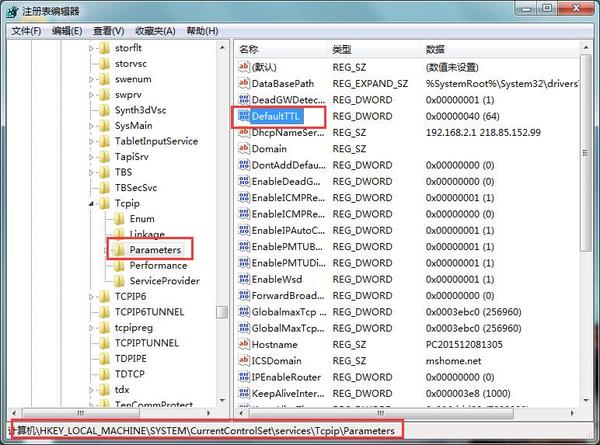
3、將數據數值修改為“80”,點擊確定;
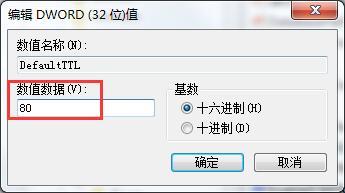
4、在右側找到並打開Tcp13230pts,將數值數據修改為“1”,點擊確定;
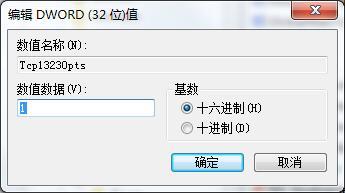
5、在右側找到並打開EnablePMTUBHDetec,將數值數據修改為“0”,點擊確定;
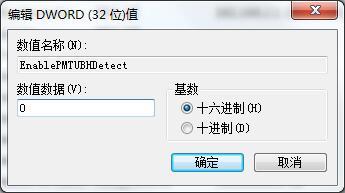
6、設置完成後,重啟計算機即可。