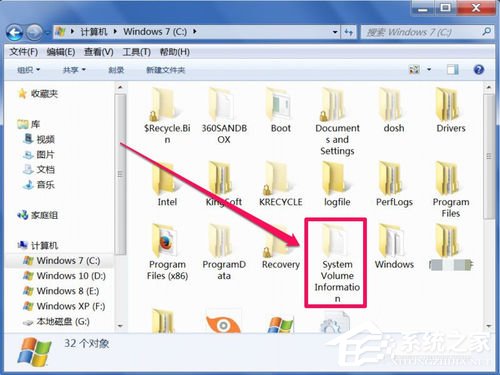具體步驟如下:
一、啟用組策略
1、如果要刪除這個文件夾,首先要廢止它的還原功能,需要到組策略中禁用它的還原屬性。
2、先從開始菜單中打開“運行”程序,然後輸入gpedit.msc命令,確定。
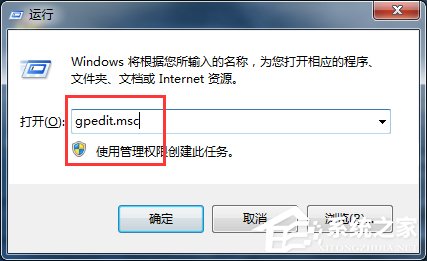
3、進入組策略編輯器窗口後,依次打開計算機配置-》管理模板-》Windows組件。
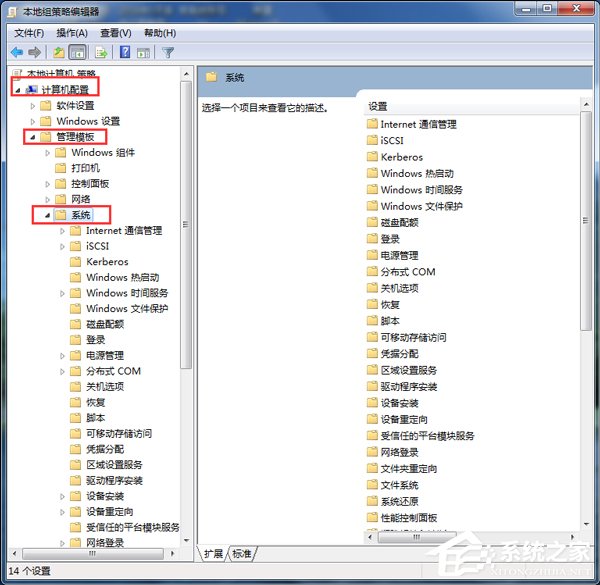
4、再接著找到“系統還原”這一項,到右側窗口,再找到“關閉系統還原”。
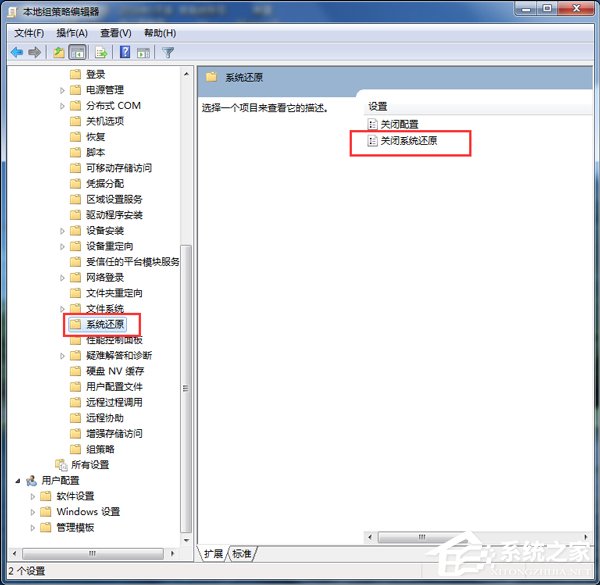
5、打開這一項屬性窗口後,選擇“已啟用”,然後按“應用”保存,再按確定退出。
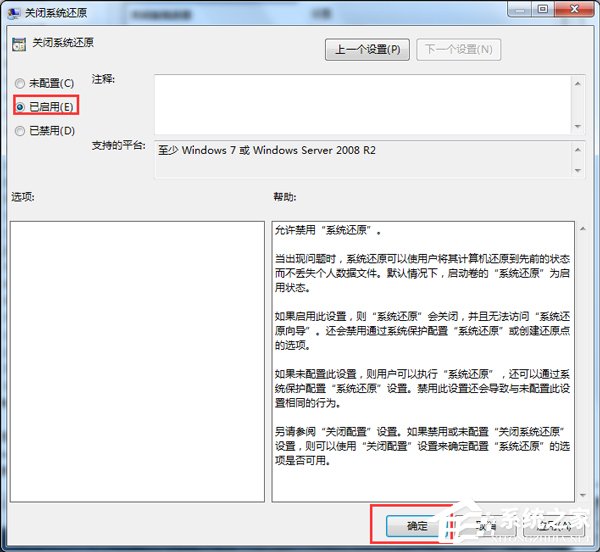
二、關閉創建還原點
1、還要關閉創建還原點才可以,接著在Windows組件下,找到Windows Installer這一項,在右側窗口,選擇“關閉創建系統還原檢查點”。
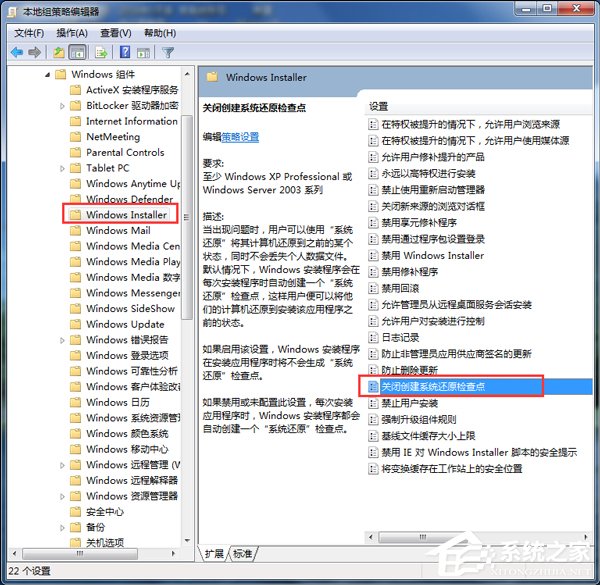
2、在其屬性窗口,選擇“已啟用”,按“應用”與在“確定”即可。
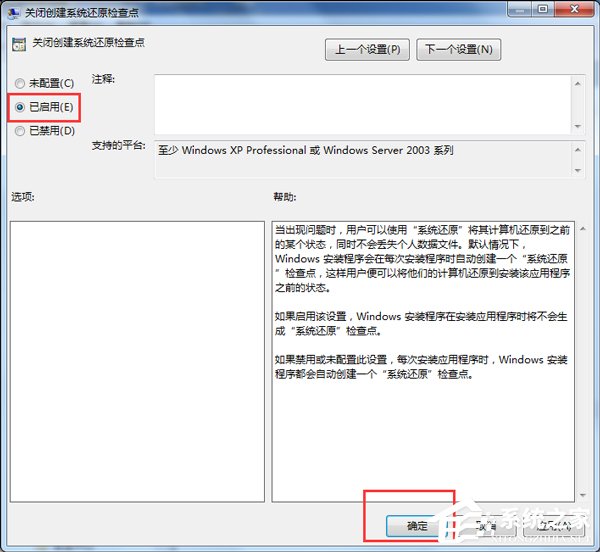
三、使用命令完成控制
1、雖然還原屬性去掉了,但還有系統保護屬性,要賦與用戶完全控制權力,才能刪除這個文件夾,需要用命令方式,打開運行程序,輸入cmd命令,打開命令提示符。
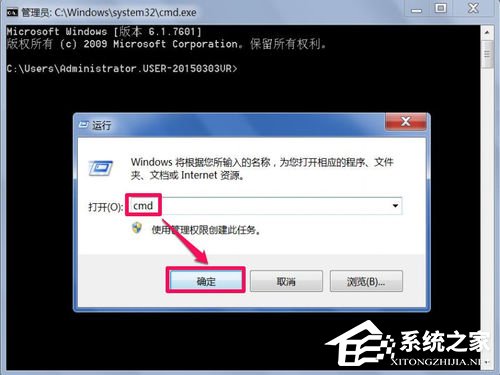
2、進入命令提示符窗口後,輸入cacls “c:System Volume Information” /g everyone:f命令,回車。
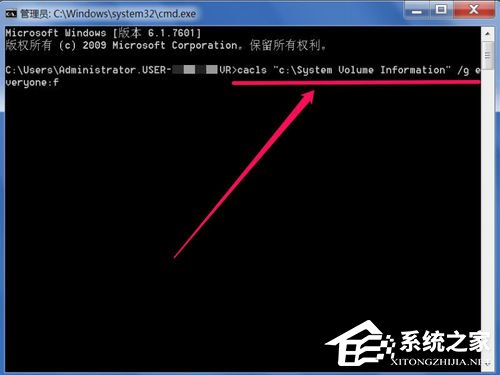
3、會出現一個確認提示,輸入Y回車確認即可。
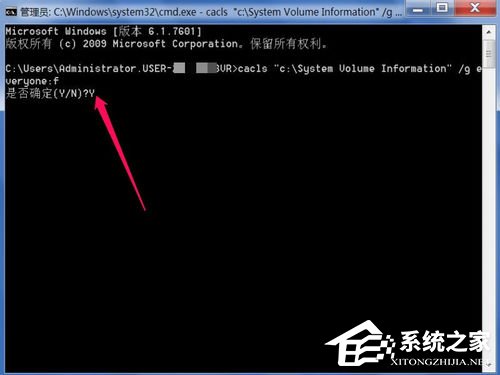
4、會有提示處理信息“處理的目錄:c:System Volume Information”
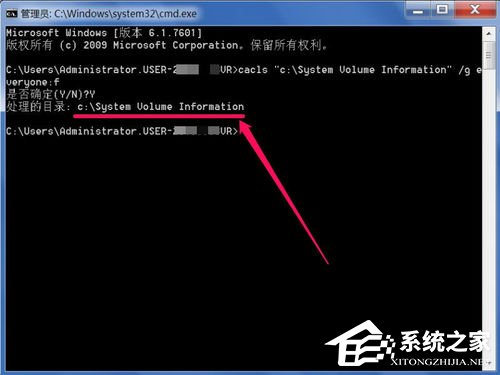
5、然後就可以到C盤目錄下,把這個System Volume Information文件夾給刪掉,其它磁盤下的這個文件夾,也可以用上面8-11步方法來刪掉。