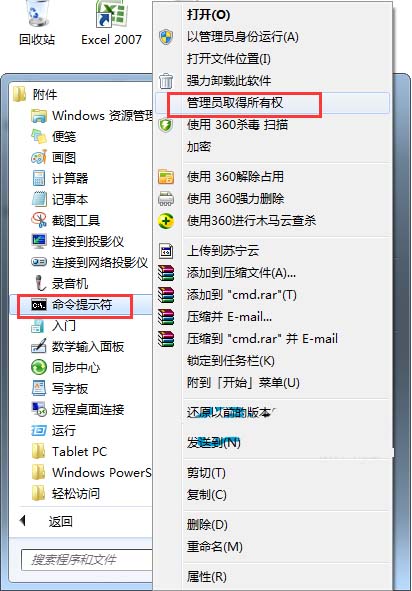
1、首先打開開始菜單,然後展開“附件”,找到命令提示符,並鼠標右擊它選擇“以管理員身份運行”選項。
2、之後將下面的命令復制黏貼到命令提示符窗口中,回車運行,之後重啟電腦即可解決鼠標右鍵無反應無法彈出菜單的問題了哦。
reg add HKEY_CURRENT_USERSoftwareMicrosoftWindowsCurrentVersionPoliciesExplorer /v “NoViewContextMenu” /t reg_dWord /d 0 /f)
taskkill /f /im explorer.exe
start explorer.exe
pause