Win7如何查看磁盤剩余空間?
1、點擊開始菜單中的“運行”或按Win+R打開運行窗口,輸入regedit回車打開注冊表;
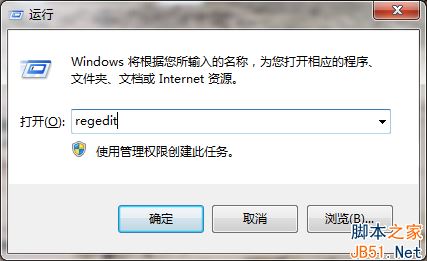
2、在注冊表中打開HKEY_CLASSES_ROOT\Drive,在右側找到Tileinfo雙擊打開其屬性;
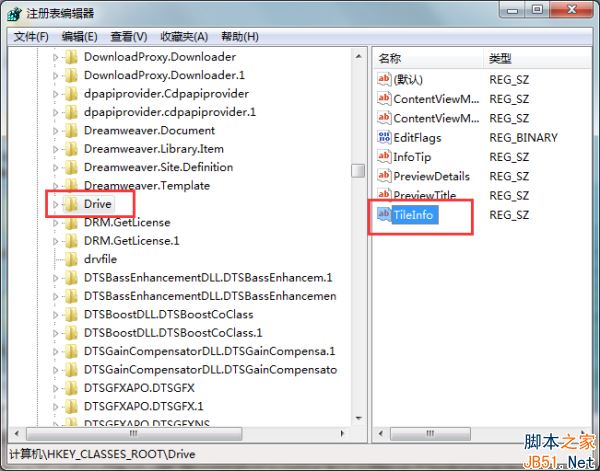
3、將其數值修改為“prop:*System.PercentFull;System.Computer.DecoratedFreeSpace;System.Volume.FileSystem”不帶雙眼號,然後點擊確定;
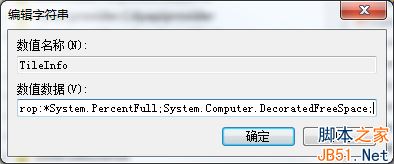
4、重啟電腦後設置生效,磁盤就會顯示剩余空間等信息了。