Win7系統升級是Windows日常維護的一種方式,當Win7系統有漏洞存在安全危險時,微軟就會推送發布最新的更新補丁來強化系統。最近,有用戶在更新補丁時彈出“0X80070643”的錯誤提示,怎麼辦?出現這樣的問題要如何解決呢?接下來就和大家說一下Win7更新補丁時提示錯誤代碼0X80070643的解決方法。
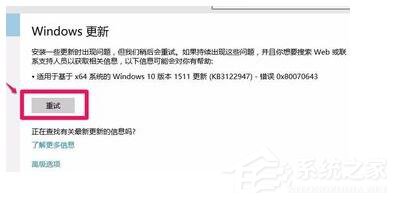
這個錯誤是我在裝VS2012的時候遇到的,在錯誤日志中發現了這個錯誤代碼--0x80070643。
通過長時間的查找資料和嘗試,我基本搞明白了0x80070643的大致原因和解決辦法,順便記錄下來。
這個問題在安裝很多軟件的時候都可能會遇到,典型的像MSE(Microsoft Security Essentials),Zune,Visual Studio 2012,.NET 等,貌似都是微軟的東西麼。。。
先貼上日志文件中的錯誤部分的記錄:
[199C:1944][2012-10-20T17:24:08]: Error 0x80070643: Failed to install MSI package.
[199C:1944][2012-10-20T17:24:08]: Error 0x80070643: Failed to execute MSI package.
[1938:121C][2012-10-20T17:24:08]: Error 0x80070643: Failed to configure per-machine MSI package.
[1938:121C][2012-10-20T17:24:08]: MUX: Installation size in bytes for package: vs_devenv MaxAppDrive: 614400 MaxSysDrive: 450560 AppDrive: 0 SysDrive: 311296
[1938:121C][2012-10-20T17:24:08]: MUX: Return Code:0x80070643 Msi Messages:1406 Result Detail:0 Restart:None
[1938:121C][2012-10-20T17:24:09]: MUX: Unregistering and registering msiexec.
[1938:121C][2012-10-20T17:24:09]: MUX: Executing Process: Exe:C:\Windows\system32\msiexec.exe Arguments:/unreg
[1938:121C][2012-10-20T17:24:09]: MUX: Process exit code: 0