最近有Win7系統反應,在打開或播放avi格式影片的時候出現錯誤提示“xvidcore.dll not found”導致avi格式影片無法正常播放。這該怎麼呢?下面我們一起來看看解決辦法。
問題表現形式:
打開文件夾時出現xvidcore.dll not found 、播放軟件出現xvidcore.dll not found!提示 開機提示xvidcore.dll not found 等。
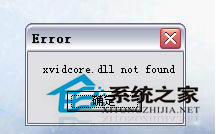
解決方法:
1、下載xvidcore.dll文件,xvidcore.dll是一個動態聯接庫文件,對於系統正常運行來說至關重要。
2、把xvidcore.dll文件文件解壓縮到C:WindowsSystem32目錄下。
3、然後打開“開始-運行-輸入regsvr32 xvidcore.dll”,回車即可解決錯誤提示。
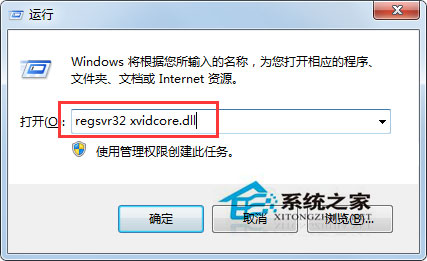
以上就是Win7系統無法播放Avi格式影片提示錯誤“xvidcore.dll not found”的解決辦法了,通過以上方法,Avi格式影片就可正常播放了。