1、使用快捷鍵win+r或者在開始菜單中直接點擊“運行”,調出運行窗口並在窗口地址欄中鍵入“regedit”,然後按回車鍵確認;
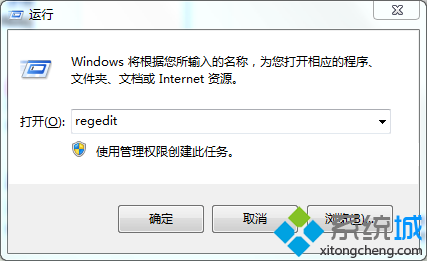
2、在注冊表編輯器中依次進入“HKEY_LOCAL_MACHINESYSTEMCurrentControlSetControlLsa”,雙擊右邊欄中的 “Security Packages”;
3、接著打開“編輯多字符串”對話框,在列表框光標處增加“tspkg”字符;
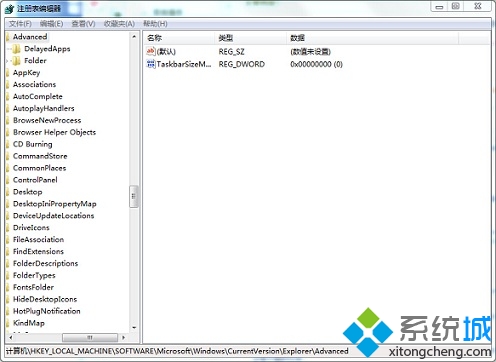
4、然後定位到如下注冊表的位置:
HKEY_LOCAL_MACHINESYSTEMCurrentControlSetControlSecurityProviders
5、定位好後就雙擊右側的“SecurityProviders”字符串,打開“編輯字符串”對話框,在數值末端中添加“, credssp.dll”,最後就是退出注冊表程序,重啟計算機即可。