1、按下鍵盤上的win+r打開電腦的運行窗口,然後在窗口中輸入regedit並單擊回車,這樣就可以打開注冊表編輯器窗口了;
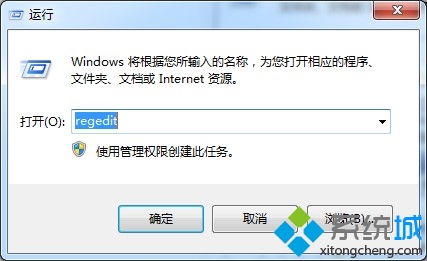
2、在打開的注冊表編輯器窗口中,依次點擊展開左側菜單中的HKEY_LOCAL_MACHINE System CurrentControlSet Control Keyboard Layout,然後在左側窗口中找到Scancode Map選項,雙擊該項;
3、然後將默認的鍵盤設置為00 00 00 00 00 00 00 00 03 00 00 00 00 00 5B E0 00 00 5C E0 00 00 00 00,然後點擊確定保存設置;

按照上述方法操作之後你再按win鍵發現已經無法使用了,這樣再也不用擔心會誤按win快捷鍵了。